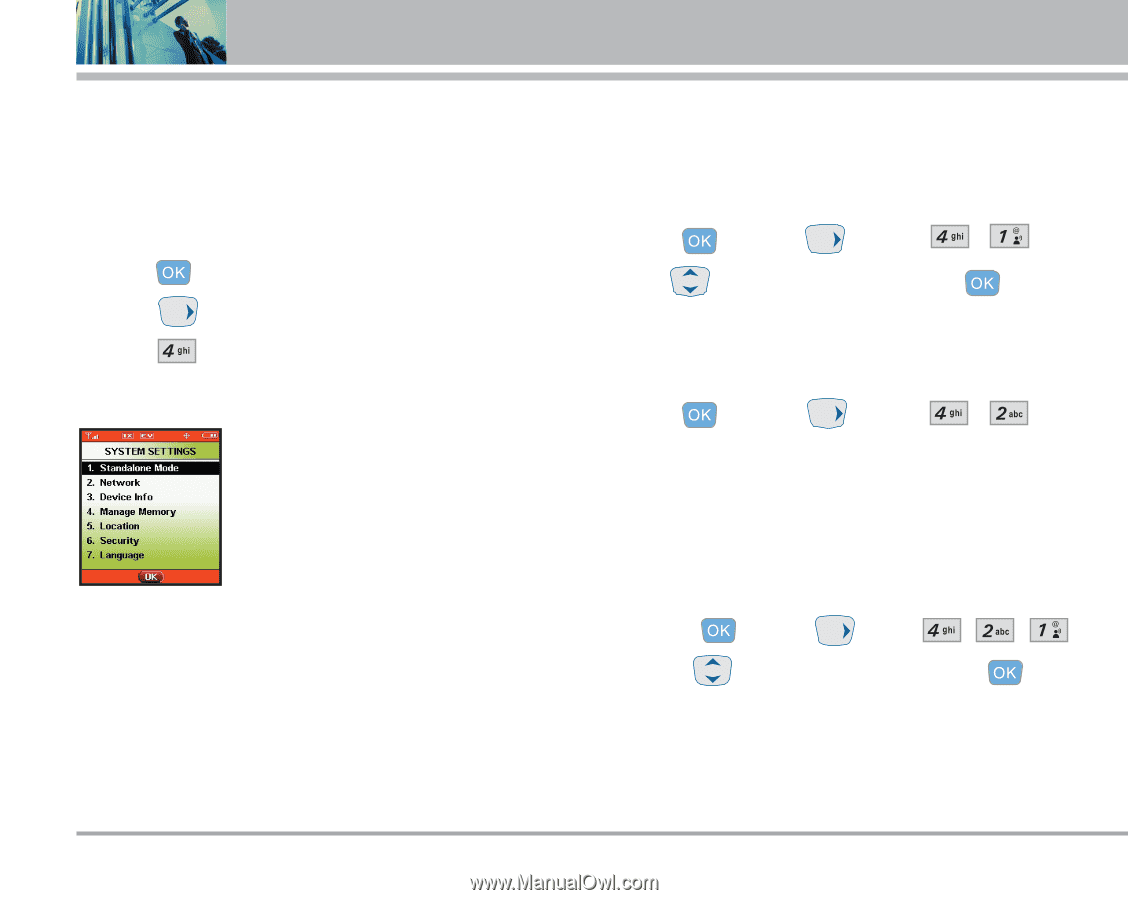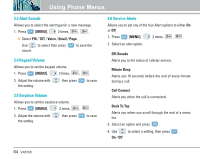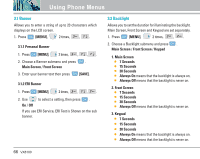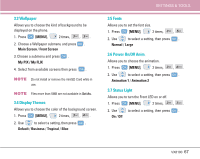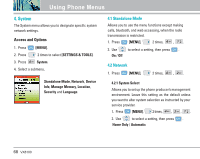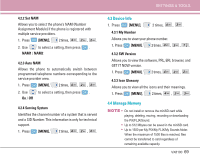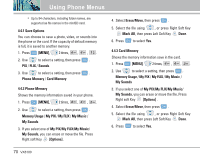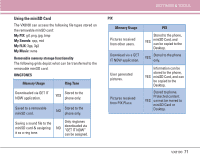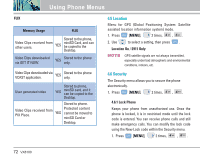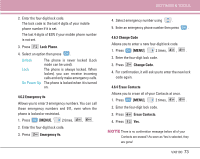LG VX8100 Owner's Manual (English) - Page 69
System - instructions
 |
UPC - 820361003775
View all LG VX8100 manuals
Add to My Manuals
Save this manual to your list of manuals |
Page 69 highlights
Using Phone Menus 4. System The System menu allows you to designate specific system network settings. Access and Options 1. Press [MENU]. 2. Press 2 times to select [SETTINGS & TOOLS]. 3. Press System. 4. Select a submenu. Standalone Mode, Network, Device Info, Manage Memory, Location, Security and Language. 4.1 Standalone Mode Allows you to use the menu functions except making calls, bluetooth, and web accessing, when the radio transmission is restricted. 1. Press [MENU], 2 times, , . 2. Use to select a setting, then press . On / Off 4.2 Network 1. Press [MENU], 2 times, , . 4.2.1 System Select Allows you to set up the phone producer's management environment. Leave this setting as the default unless you want to alter system selection as instructed by your service provider. 1. Press [MENU], 2 times, , , . 2. Use to select a setting, then press . Home Only / Automatic 68 VX8100