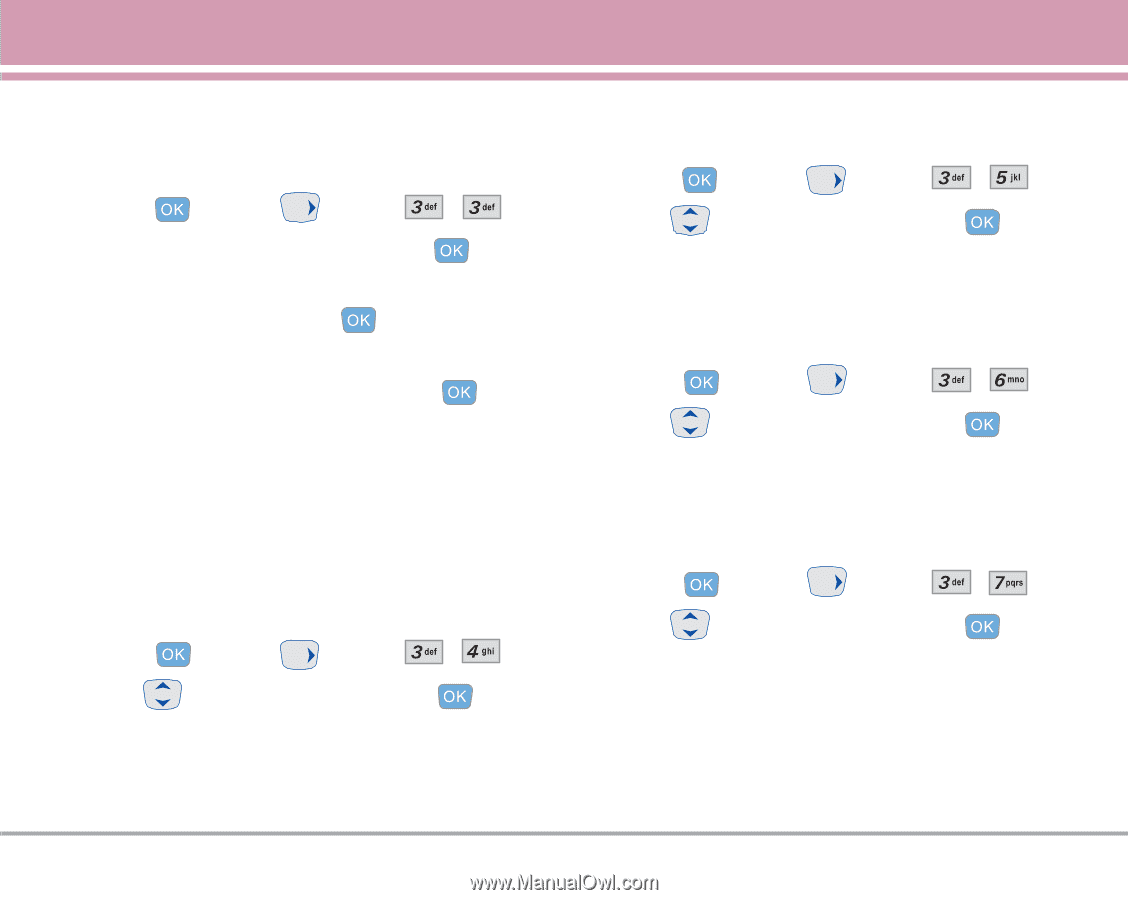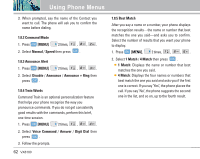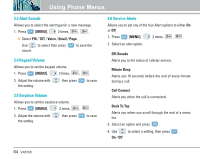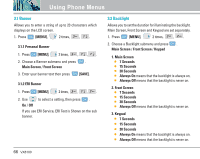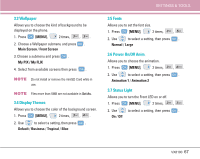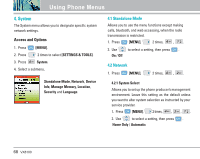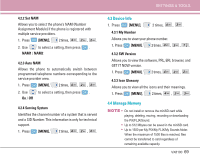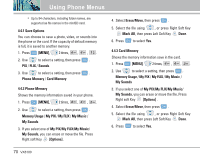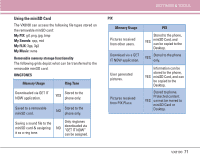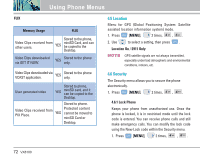LG VX8100 Owner's Manual (English) - Page 68
Wallpaper, 4 Display Themes, 5 Fonts, 6 Power On/Off Anim., 7 Status Light
 |
UPC - 820361003775
View all LG VX8100 manuals
Add to My Manuals
Save this manual to your list of manuals |
Page 68 highlights
3.3 Wallpaper Allows you to choose the kind of background to be displayed on the phone. 1. Press [MENU], 2 times, , . 2. Choose a Wallpaper submenu and press . Main Screen / Front Screen 3. Choose a submenu and press . My PIX / My FLIX 4. Select from available screens then press . NOTE Do not install or remove the miniSD Card while in use. NOTE Files more than 5MB are not available in Set As. 3.4 Display Themes Allows you to choose the color of the background screen. 1. Press [MENU], 2 times, , . 2. Use to select a setting, then press . Default / Business / Tropical / Blue SETTINGS & TOOLS 3.5 Fonts Allows you to set the font size. 1. Press [MENU], 2 times, , . 2. Use to select a setting, then press . Normal / Large 3.6 Power On/Off Anim. Allows you to choose the animation. 1. Press [MENU], 2 times, , . 2. Use to select a setting, then press . Animation 1 / Animation 2 3.7 Status Light Allows you to turn the Front LED on or off. 1. Press [MENU], 2 times, , . 2. Use to select a setting, then press . On / Off VX8100 67