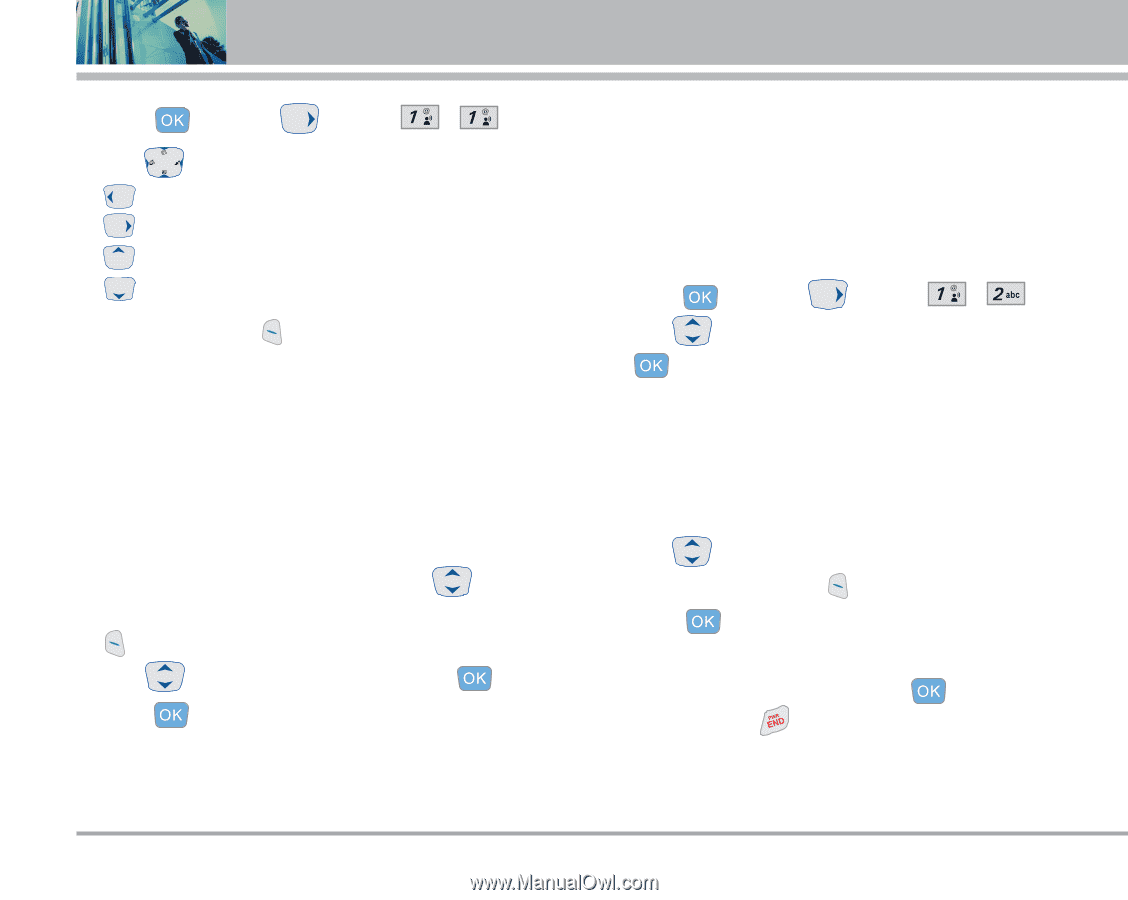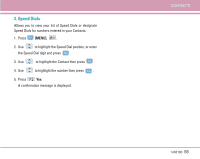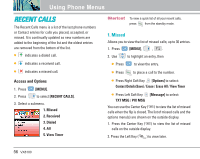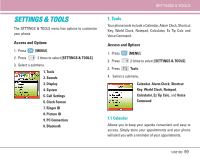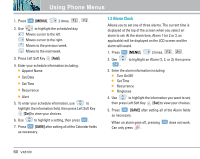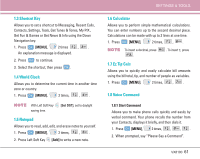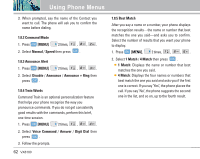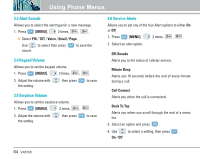LG VX8100 Owner's Manual (English) - Page 61
Alarm Clock
 |
UPC - 820361003775
View all LG VX8100 manuals
Add to My Manuals
Save this manual to your list of manuals |
Page 61 highlights
Using Phone Menus 1. Press [MENU], 2 times, , . 2. Use to highlight the scheduled day. Moves cursor to the left. Moves cursor to the right. Moves to the previous week. Moves to the next week. 3. Press Left Soft Key [Add]. 4. Enter your schedule information including: G Appoint Name G Set Date G Set Time G Recurrence G Alert 5. To enter your schedule information, use to highlight the information field, then press Left Soft Key [Set] to view your choices. 6. Use to highlight a setting, then press . 7. Press [SAVE] after setting all of the Calendar fields as necessary. 1.2 Alarm Clock Allows you to set one of three alarms. The current time is displayed at the top of the screen when you select an alarm to set. At the alarm time, Alarm 1 (or 2 or 3, as applicable) will be displayed on the LCD screen and the alarm will sound. 1. Press [MENU], 2 times, , . 2. Use to highlight an Alarm (1, 2, or 3), then press . 3. Enter the alarm information including: G Turn On/Off G Set Time G Recurrence G Ringtones 4. Use to highlight the information you want to set, then press Left Soft Key [Set] to view your choices. 5. Press [SAVE] after setting all of the Alarm fields as necessary. When an alarm goes off, pressing Can only press . does not work. 60 VX8100