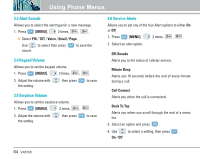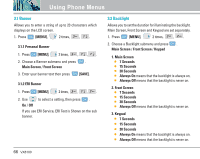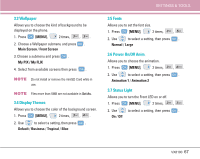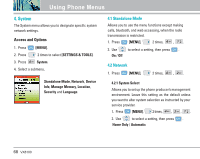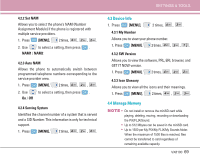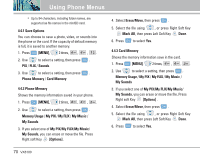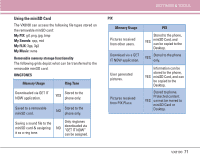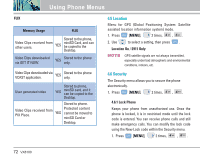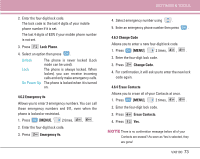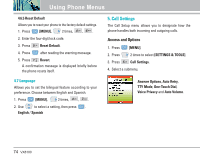LG VX8100 Owner's Manual (English) - Page 70
Device Info, 4 Manage Memory
 |
UPC - 820361003775
View all LG VX8100 manuals
Add to My Manuals
Save this manual to your list of manuals |
Page 70 highlights
4.2.2 Set NAM Allows you to select the phone's NAM (Number Assignment Module) if the phone is registered with multiple service providers. 1. Press [MENU], 2 times, , , . 2. Use to select a setting, then press . NAM1 / NAM2 4.2.3 Auto NAM Allows the phone to automatically switch between programmed telephone numbers corresponding to the service provider area. 1. Press [MENU], 2 times, , , . 2. Use to select a setting, then press . On / Off 4.2.4 Serving System Identifies the channel number of a system that is served and a SID Number. This information is only for technical support. 1. Press [MENU], 2 times, , , . SETTINGS & TOOLS 4.3 Device Info 1. Press [MENU], 2 times, , 4.3.1 My Number Allows you to view your phone number. 1. Press [MENU], 2 times, , . , . 4.3.2 SW Version Allows you to view the software, PRL, ERI, browser, and GET IT NOW version. 1. Press [MENU], 2 times, , , . 4.3.3 Icon Glossary Allows you to view all the icons and their meanings. 1. Press [MENU], 2 times, , , . 4.4 Manage Memory NOTE • Do not install or remove the miniSD card while playing, deleting, moving, recording or downloading the PIX/FLIX/Sound. • Up to 512 Mbytes can be saved in the miniSD card. • Up to 1500 per My PIX/My FLIX/My Sounds folder. When the maximum of 1500 files is reached, files cannot be transferred to card regardless of remaining available capacity. VX8100 69