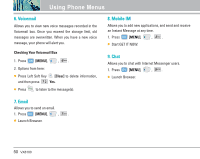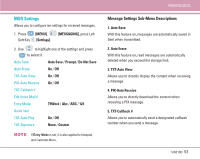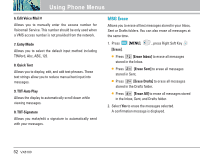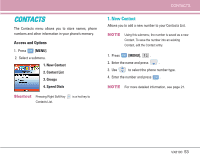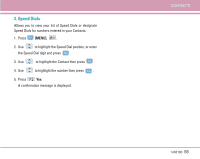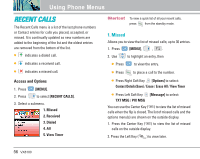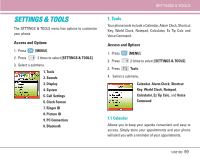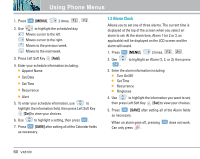LG VX8100 Owner's Manual (English) - Page 56
Speed Dials
 |
UPC - 820361003775
View all LG VX8100 manuals
Add to My Manuals
Save this manual to your list of manuals |
Page 56 highlights
4. Speed Dials Allows you to view your list of Speed Dials or designate Speed Dials for numbers entered in your Contacts. 1. Press [MENU], . 2. Use to highlight the Speed Dial position, or enter the Speed Dial digit and press . 3. Use to highlight the Contact then press . 4. Use to highlight the number then press . 5. Press Yes. A confirmation message is displayed. CONTACTS VX8100 55

VX8100
55
CONTACTS
4. Speed Dials
Allows you to view your list of Speed Dials or designate
Speed Dials for numbers entered in your Contacts.
1. Press
[MENU]
,
.
2.
Use
to highlight the Speed Dial position, or enter
the Speed Dial digit and press
.
3.
Use
to highlight the Contact then press
.
4. Use
to highlight the number then press
.
5. Press
Yes
.
A confirmation message is displayed.