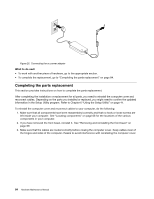Lenovo ThinkCentre A58e Hardware Maintenance Manual - Page 89
Replacing the ac power adapter, rear of your computer
 |
View all Lenovo ThinkCentre A58e manuals
Add to My Manuals
Save this manual to your list of manuals |
Page 89 highlights
3. Insert the tabs 1 of the socket cover into the hinged side of the socket, and then press the other side of the socket cover downward until the tabs 2 snap into position. Figure 24. Tabs on the microprocessor socket cover (bottom view) Figure 25. Installing the microprocessor socket cover Replacing the ac power adapter Attention Do not open your computer or attempt any repair before reading and understanding the "Important safety information" in the ThinkCentre Safety and Warranty Guide that came with your computer. To obtain a copy of the ThinkCentre Safety and Warranty Guide, go to:http://www.lenovo.com/support This section provides instructions on how to replace the ac power adapter. To replace the ac power adapter, do the following: 1. Remove any media from the drives. Then, turn off all attached devices and the computer. 2. Disconnect the ac power adapter cord from the electrical outlet. 3. Locate the ac power adapter connector on the rear of the computer. See "Locating connectors on the rear of your computer" on page 65. 4. Disconnect the ac power adapter cable from the ac power adapter connector. 5. Connect the cable of the new ac power adapter to the ac power adapter connector on the rear of the computer and to the electrical outlet. Chapter 8. Replacing FRUs 83