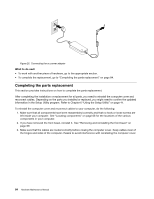Lenovo ThinkCentre A58e Hardware Maintenance Manual - Page 91
Position the computer cover on the chassis so that the rail guide on the computer cover engages the rail
 |
View all Lenovo ThinkCentre A58e manuals
Add to My Manuals
Save this manual to your list of manuals |
Page 91 highlights
Figure 27. Routing the cables 4. Position the computer cover on the chassis so that the rail guide on the computer cover engages the rail on the chassis. Then, pivot the computer cover closed until it snaps into position. Figure 28. Installing the computer cover Chapter 8. Replacing FRUs 85

Figure 27. Routing the cables
4. Position the computer cover on the chassis so that the rail guide on the computer cover engages the rail
on the chassis. Then, pivot the computer cover closed until it snaps into position.
Figure 28. Installing the computer cover
Chapter 8
.
Replacing FRUs
85