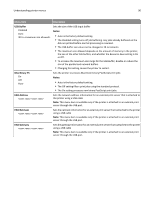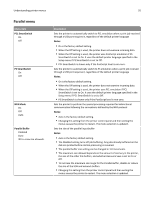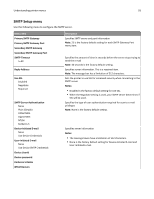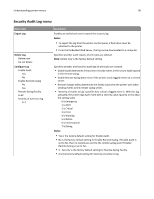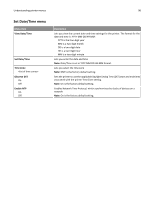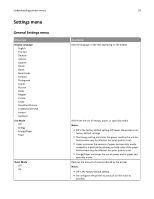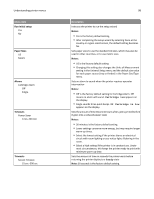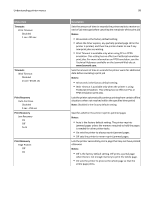Lexmark 34S0709 User Guide - Page 95
Security Audit Log menu, Export Log, Notes, Delete Log, Con Log
 |
UPC - 734646084505
View all Lexmark 34S0709 manuals
Add to My Manuals
Save this manual to your list of manuals |
Page 95 highlights
Understanding printer menus 95 Security Audit Log menu Menu item Export Log Delete Log Delete now Do not delete Configure Log Enable Audit Yes No Enable Remote Syslog No Yes Remote Syslog Facility 0-23 Severity of events to log 0-7 Description Enables an authorized user to export the security log Notes: • To export the log from the printer control panel, a flash drive must be attached to the printer. • From the Embedded Web Server, the log can be downloaded to a computer. Specifies whether audit reports of print jobs are deleted Note: Delete now is the factory default setting. Specifies whether and how the audit logs of print jobs are created: • Enable Audit determines if the printer records events in the secure audit log and in the remote syslog. • Enable Remote Syslog determines if the printer sends logged events to a remote server. • Remote Syslog Facility determines the facility value that the printer uses when sending events to the remote syslog server. • "Severity of events to log" specifies how critical a logged event is. With this log activated, the printer logs each event with a severity value equal to or less than the setting value. 0 is Emergency 1 is Alert 2 is Critical 3 is Error 4 is Warning 5 is Notice 6 is Informational 7 is Debug Notes: • Yes is the factory default setting for Enable Audit. • No is the factory default setting for Enable Remote Syslog. If Enable Audit is set to No, then no records are sent to the remote syslog even if Enable Remote Syslog is set to Yes. • 4 ‑ Security is the factory default setting for Remote Syslog Facility. • 4 is the factory default setting for Severity of events to log.