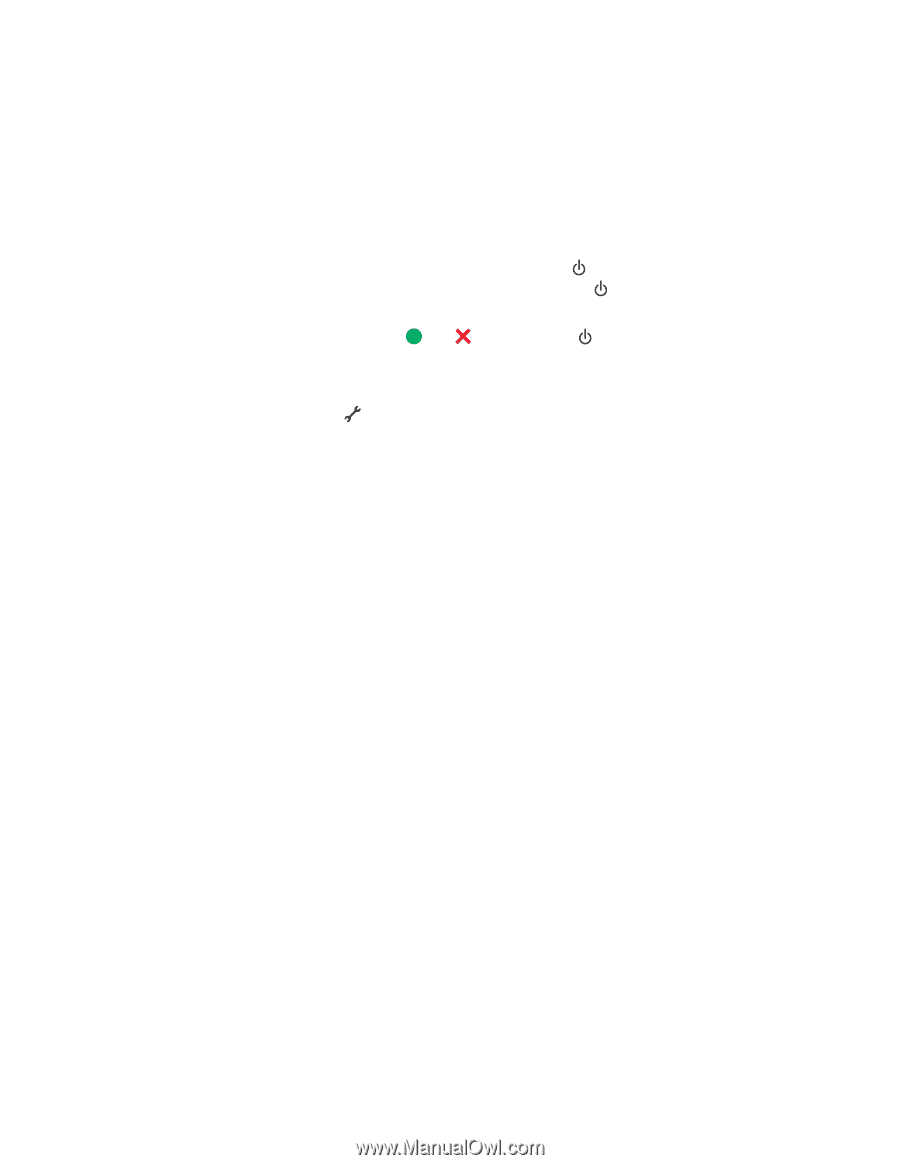Lexmark 7675 User's Guide - Page 129
Resetting to factory settings, Resetting all settings
 |
UPC - 734646081443
View all Lexmark 7675 manuals
Add to My Manuals
Save this manual to your list of manuals |
Page 129 highlights
Resetting to factory settings Resetting all settings You can reset your printer to the original settings without using the printer menus. Note: Resetting to factory default settings will delete all the printer settings you have previously selected. 1 Turn off the printer. Note: Make sure the printer is not in Power Saver mode. Press and hold for 2 seconds to turn off the printer. If you have set the Power Saver timeout in the Setup menu, press and hold according to the time you set in the menu. 2 From the printer control panel, press and hold and , and then press to turn the printer on. Resetting menu settings 1 From the printer control panel, press . 2 Press the up or down arrow button until Defaults is highlighted, and then press OK. 3 Press the up or down arrow button until Set Defaults is highlighted, and then press OK. 4 Press the up or down arrow button until Use Factory is highlighted, and then press OK. 5 Press OK again. 6 When prompted, press the up or down arrow button to select a language, and then press OK. 7 Press the up or down arrow button to select a country or region, and then press OK. Initial Setup Complete appears on the display. Maintaining the printer 129