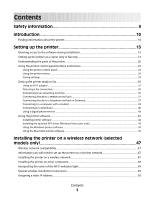Printing
...............................................................................................
79
Printing basic documents
.................................................................................................................................................
79
Printing a document
......................................................................................................................................................................
79
Printing Web pages
........................................................................................................................................................................
79
Printing multiple copies of a document
.................................................................................................................................
80
Collating printed copies
...............................................................................................................................................................
80
Printing the last page first (reverse page order)
..................................................................................................................
81
Printing multiple pages on one sheet (N-Up)
.......................................................................................................................
81
Printing documents from a memory card or flash drive
..................................................................................................
82
Printing specialty documents
.........................................................................................................................................
83
Choosing compatible specialty paper types
........................................................................................................................
83
Printing envelopes
.........................................................................................................................................................................
84
Printing labels
..................................................................................................................................................................................
84
Printing on custom-size paper
...................................................................................................................................................
85
Managing print jobs
...........................................................................................................................................................
86
Pausing print jobs
...........................................................................................................................................................................
86
Canceling print jobs
.......................................................................................................................................................................
87
Resuming print jobs
.......................................................................................................................................................................
88
Printing on both sides of the paper (duplexing)
......................................................................................................
89
Printing on both sides of the paper (duplexing) automatically
.....................................................................................
89
Printing on both sides of the paper (duplexing) manually
.............................................................................................
90
Working with photos
.......................................................................
92
Connecting photo storage devices
...............................................................................................................................
92
Inserting a memory card
..............................................................................................................................................................
92
Inserting a flash drive
....................................................................................................................................................................
93
Editing photos using the control panel
.......................................................................................................................
94
Printing photos
.....................................................................................................................................................................
95
Printing photos using the printer control panel
.................................................................................................................
95
Printing photos from the computer using the printer software
...................................................................................
96
Printing photos from a memory device using the printer software
............................................................................
96
Printing photos from a PictBridge-enabled digital camera
............................................................................................
98
Printing photos stored on a memory device using the proof sheet
............................................................................
99
Printing photos from a digital camera using DPOF
.........................................................................................................
100
Copying
.............................................................................................
101
Making copies
....................................................................................................................................................................
101
Copying photos
.................................................................................................................................................................
101
Making a duplex copy
.....................................................................................................................................................
102
Copying a two-sided document
..................................................................................................................................
102
Enlarging or reducing images
......................................................................................................................................
103
Contents
5