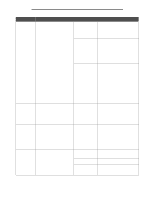Lexmark C524 Menus and Messages Guide - Page 17
The factory default Power Saver, Disables Screen Timeout.
 |
View all Lexmark C524 manuals
Add to My Manuals
Save this manual to your list of manuals |
Page 17 highlights
Using printer menus Menu item Power Saver Alarms Timeouts Purpose Values Specifies the amount of time (in minutes) the printer waits after a job is printed before it goes into a reduced power state. Disabled 1...240 Controls whether the printer sounds an alarm when the printer requires operator intervention. Alarm Control: Off *Single Continuous Cartridge Alarm: Off *Single Continuous Specifies the amount of time (in seconds) the printer waits to return to the home screen, receive an endof-job message, or receive additional bytes of data from the computer. Note: Wait Timeout is only available when using PostScript emulation. This menu value has no effect on PCL emulation print jobs. Screen Timeout: 15-300 (*30) Print Timeout: Disabled 1-255 (*90) Wait Timeout: Disabled 15...65535 (*40) This value does not appear unless Energy Conserve is set to Off. See the User's Guide for more information. Specifies the amount of time after a print job before the printer goes into Power Saver mode. (The printer may not support the entire range of values.) The factory default Power Saver setting depends on the printer model. Print the menu settings page to determine the current Power Saver setting. When the printer is in Power Saver mode, it is still ready to receive print jobs. Select 1 to put the printer in Power Saver mode one minute after it finishes a print job. This uses much less energy, but requires more warmup time for the printer. Select 1 if the printer shares an electrical circuit with room lighting and flickering lights are noticed. Select a high value if the printer is in constant use. Under most circumstances, this keeps the printer ready to print with minimum warm-up time. Select a value between 1 and 240 minutes if wanting a balance between energy consumption and a shorter warm-up period. Off-Printer does not sound an alarm. Single-Printer sounds three quick beeps. Continuous-Printer repeats three beeps every 10 seconds. Disabled-Disables Screen Timeout. 15-300-Specifies the amount of time the printer waits before returning to the home screen. Disabled-Disables Print Timeout. 1-25-Specifies the amount of time the printer waits for an end-of-job message before canceling the remainder of the print job. Note: When the timer expires, any partially formatted page still in the printer is printed, and other input ports are examined to see if data exists. Disabled-Disables Wait Timeout. 15...65535-Specifies the amount of time the printer waits for additional data before it cancels the job. Menu Groups 17