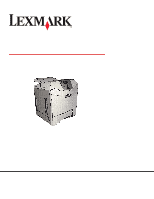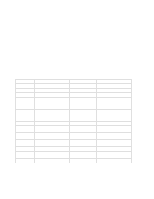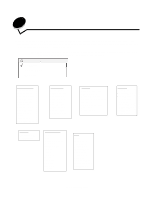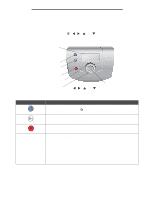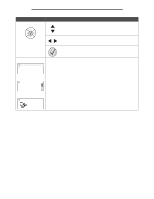Lexmark C524 Menus and Messages Guide - Page 3
Contents
 |
View all Lexmark C524 manuals
Add to My Manuals
Save this manual to your list of manuals |
Page 3 highlights
Contents Contents Chapter 1: Using printer menus 4 Understanding the printer operator panel ...5 Menu Groups ...7 Supplies Menu ...7 Paper Menu ...9 Reports ...14 Settings ...16 Security ...32 Network/Ports ...33 Help ...42 Chapter 2: Understanding printer messages 43 3

3
Contents
Contents
Chapter 1:
Using printer menus
........................................................................................
4
Understanding the printer operator panel
........................................................................................................
5
Menu Groups
...................................................................................................................................................
7
Supplies Menu
..........................................................................................................................................
7
Paper Menu
..............................................................................................................................................
9
Reports
...................................................................................................................................................
14
Settings
...................................................................................................................................................
16
Security
...................................................................................................................................................
32
Network/Ports
.........................................................................................................................................
33
Help
........................................................................................................................................................
42
Chapter 2:
Understanding printer messages
.................................................................
43