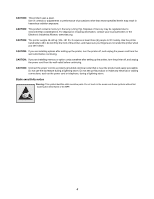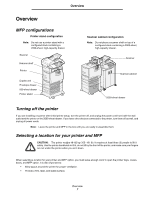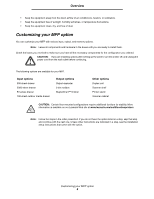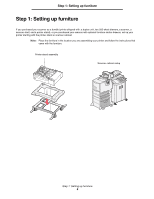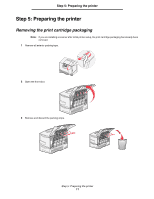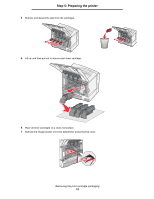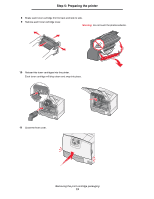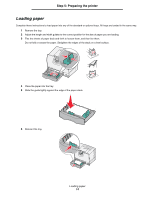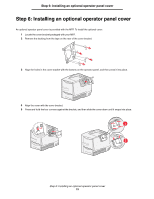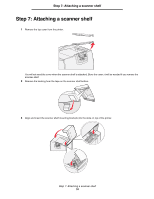Lexmark Multifunction Laser C78x - Setup Guide - Page 11
Step 5: Preparing the printer, Removing the print cartridge packaging
 |
View all Lexmark Multifunction Laser manuals
Add to My Manuals
Save this manual to your list of manuals |
Page 11 highlights
Step 5: Preparing the printer Step 5: Preparing the printer Removing the print cartridge packaging Note: If you are installing a scanner after initial printer setup, the print cartridge packaging has already been removed. 1 Remove all exterior packing tape. 2 Open the front door. 3 Remove and discard the packing strips. Step 5: Preparing the printer 11

Step 5: Preparing the printer
11
Step 5: Preparing the printer
Step 5: Preparing the printer
Removing the print cartridge packaging
Note:
If you are installing a scanner after initial printer setup, the print cartridge packaging has already been
removed.
1
Remove all exterior packing tape.
2
Open the front door.
3
Remove and discard the packing strips.