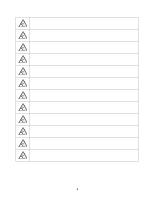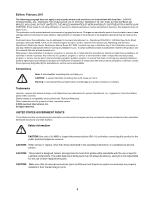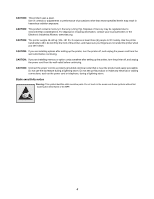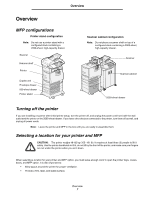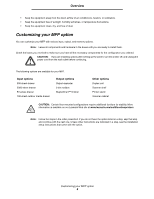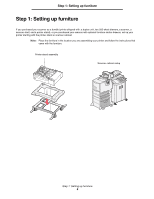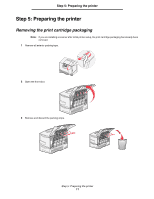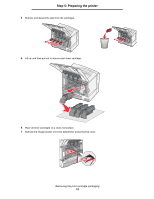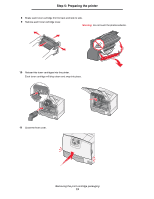Lexmark Multifunction Laser C78x - Setup Guide - Page 8
Customizing your MFP option, Input options - printer duplex scanner
 |
View all Lexmark Multifunction Laser manuals
Add to My Manuals
Save this manual to your list of manuals |
Page 8 highlights
Overview • Keep the equipment away from the direct airflow of air conditioners, heaters, or ventilators. • Keep the equipment free of sunlight, humidity extremes, or temperature fluctuations. • Keep the equipment clean, dry, and free of dust. Customizing your MFP option You can customize your MFP with various input, output, and memory options. Note: Leave all components and hardware in the boxes until you are ready to install them. Check the boxes you received to make sure you have all the necessary components for the configuration you ordered. CAUTION: If you are installing options after setting up the printer, turn the printer off, and unplug the power cord from the wall outlet before continuing. The following options are available for your MFP. Input options 500-sheet drawer 2000-sheet drawer Envelope drawer 100-sheet outdoor media drawer Output options Output expander 5-bin mailbox StapleSmart™ finisher Other options Duplex unit Scanner shelf Printer stand Scanner cabinet CAUTION: Certain floor-mounted configurations require additional furniture for stability. More information is available on our Lexmark Web site at www.lexmark.com/multifunctionprinters. Note: Follow the steps in the order presented. If you do not have the option listed in a step, skip that step and continue with the next one. Unless other instructions are indicated in a step, see the installation setup instructions that came with the option. Customizing your MFP option 8