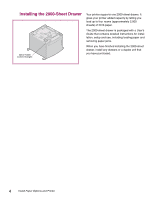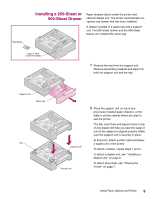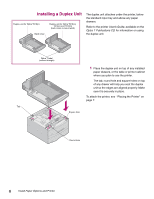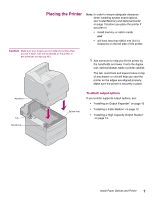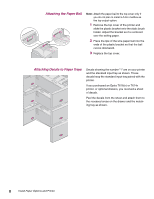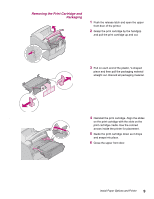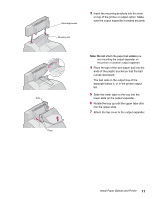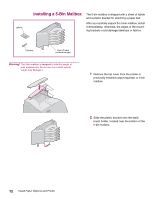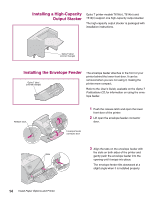Lexmark T614 Setup Guide (1.4 MB) - Page 11
Removing the Print Cartridge and, Packaging
 |
UPC - 734646289009
View all Lexmark T614 manuals
Add to My Manuals
Save this manual to your list of manuals |
Page 11 highlights
Removing the Print Cartridge and Packaging 1 Push the release latch and open the upper front door of the printer. 2 Grasp the print cartridge by the handgrip and pull the print cartridge up and out. 3 Pull on each end of the plastic, V-shaped piece and then pull the packaging material straight out. Discard all packaging material. . 4 Reinstall the print cartridge. Align the slides on the print cartridge with the slots on the print cartridge cradle. Use the colored arrows inside the printer for placement. 5 Guide the print cartridge down as it drops and snaps into place. 6 Close the upper front door. Install Paper Options and Printer 9

Install Paper Options and Printer
9
Removing the Print Cartridge and
Packaging
1
Push the release latch and open the upper
front door of the printer.
2
Grasp the print cartridge by the handgrip
and pull the print cartridge up and out.
3
Pull on each end of the plastic, V-shaped
piece and then pull the packaging material
straight out. Discard all packaging material.
.
4
Reinstall the print cartridge. Align the slides
on the print cartridge with the slots on the
print cartridge cradle. Use the colored
arrows inside the printer for placement.
5
Guide the print cartridge down as it drops
and snaps into place.
6
Close the upper front door.