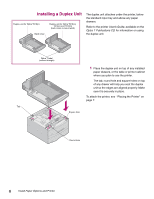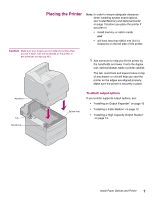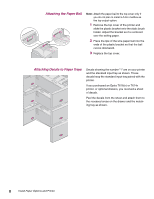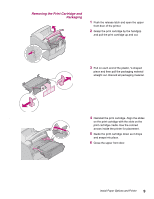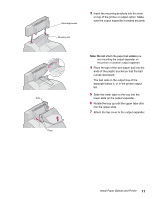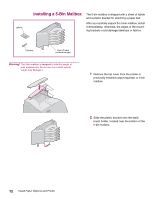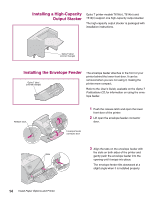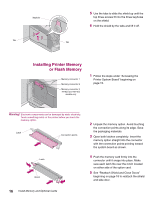Lexmark T614 Setup Guide (1.4 MB) - Page 13
Do not, unless
 |
UPC - 734646289009
View all Lexmark T614 manuals
Add to My Manuals
Save this manual to your list of manuals |
Page 13 highlights
Mounting bracket Mounting slot 3 Insert the mounting brackets into the slots on top of the printer or output option. Make sure the output expander is seated securely. Slots Tabs Note: Do not attach the paper bail unless you are mounting the output expander on the printer or another output expander. 4 Place the tips of the wire paper bail into the ends of the plastic bracket so that the bail curves downward. The bail rests in the output tray of the expander below it, or in the printer output bin. 5 Slide the lower tabs on the tray into the lower slots on the output expander. 6 Rotate the tray up until the upper tabs click into the upper slots. 7 Attach the top cover to the output expander. Install Paper Options and Printer 11
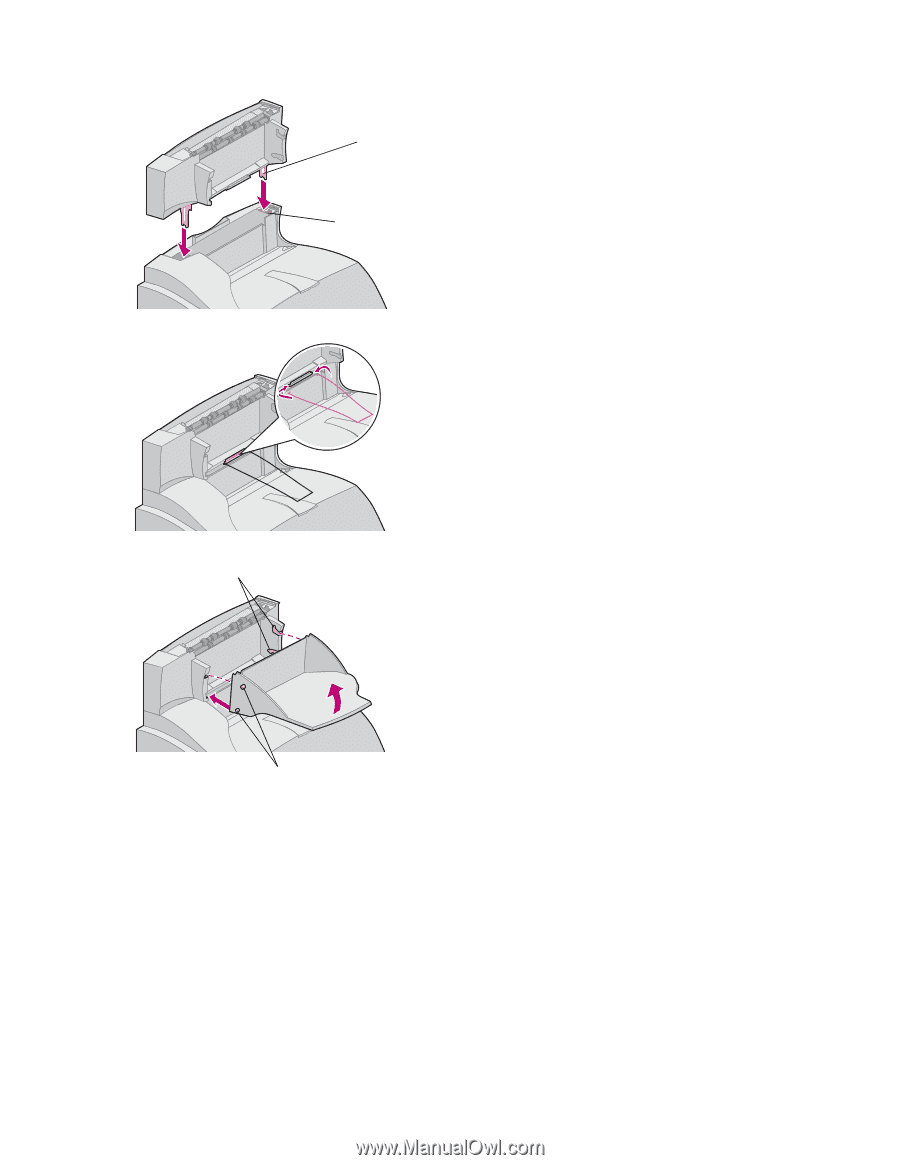
Install Paper Options and Printer
11
3
Insert the mounting brackets into the slots
on top of the printer or output option. Make
sure the output expander is seated securely.
Note:
Do not
attach the paper bail
unless
you
are mounting the output expander on
the printer or another output expander.
4
Place the tips of the wire paper bail into the
ends of the plastic bracket so that the bail
curves downward.
The bail rests in the output tray of the
expander below it, or in the printer output
bin.
5
Slide the lower tabs on the tray into the
lower slots on the output expander.
6
Rotate the tray up until the upper tabs click
into the upper slots.
7
Attach the top cover to the output expander.
Mounting bracket
Mounting slot
Tabs
Slots