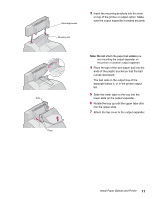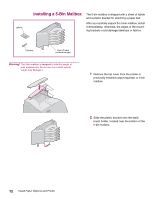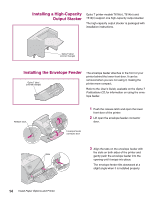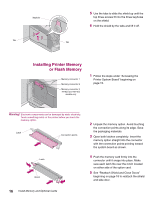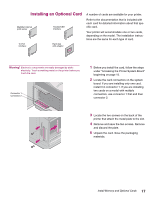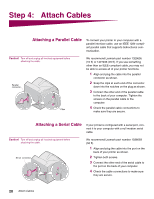Lexmark T614 Setup Guide (1.4 MB) - Page 17
Step 2, Install Memory and, Optional Cards
 |
UPC - 734646289009
View all Lexmark T614 manuals
Add to My Manuals
Save this manual to your list of manuals |
Page 17 highlights
Step 2: Install Memory and Optional Cards Accessing the Printer System Board You must access the printer system board to install printer memory, flash memory, or an optional card. 1 Make sure the printer power is off, the printer power cord is unplugged, and all cables are disconnected from the back of the printer. 2 Press the release latches to open the upper and lower front doors. 3 Press down on the side door latches and open the side door. Screws 4 Loosen, but do not remove, the six screws as shown. Install Memory and Optional Cards 15

Install Memory and Optional Cards
15
Step 2:
Install Memory and
Optional Cards
Accessing the Printer System Board
You must access the printer system board to install
printer memory, flash memory, or an optional card.
1
Make sure the printer power is off, the
printer power cord is unplugged, and all
cables are disconnected from the back of
the printer.
2
Press the release latches to open the upper
and lower front doors.
3
Press down on the side door latches and
open the side door.
4
Loosen, but do not remove, the six screws
as shown.
Screws