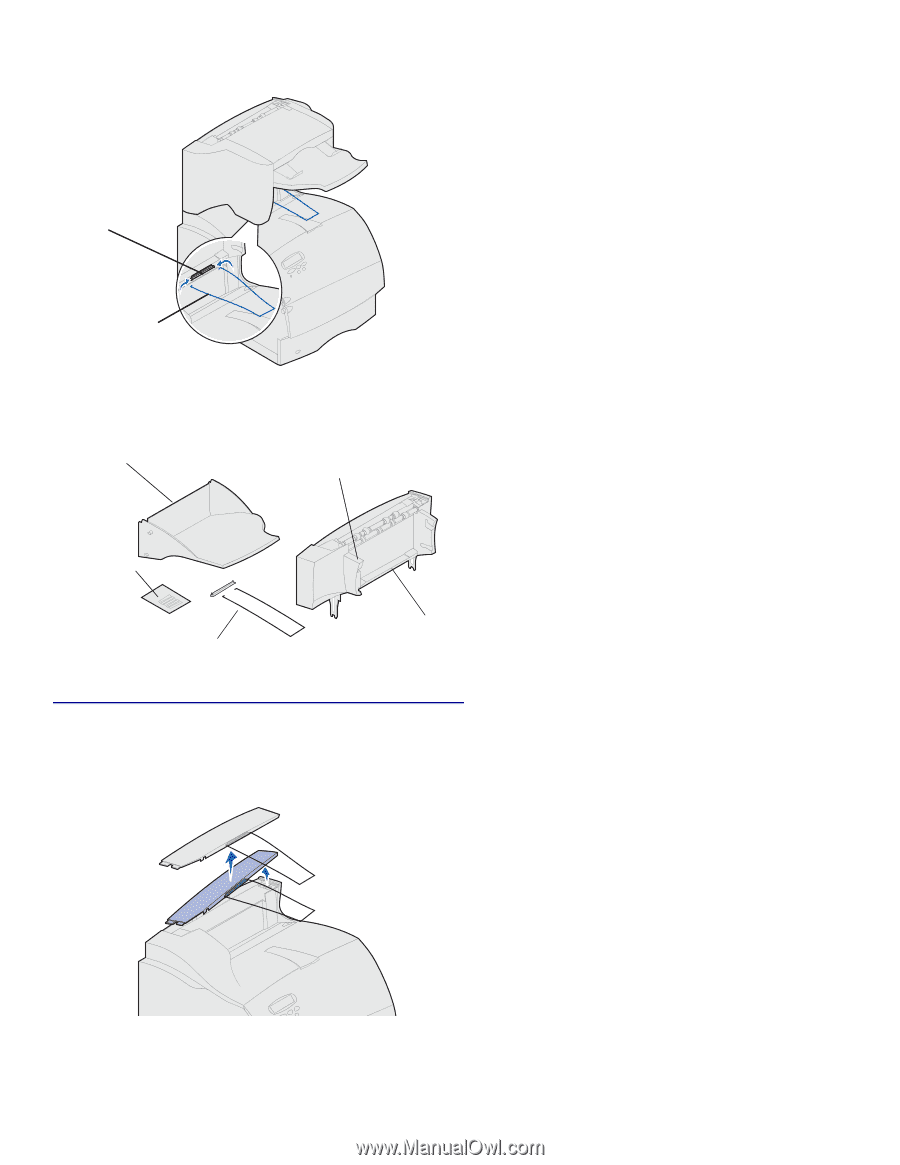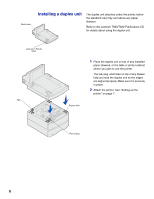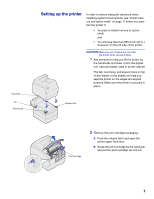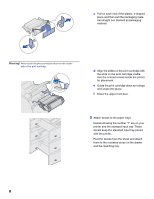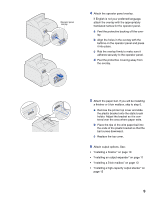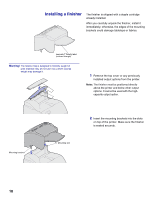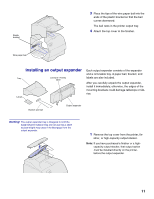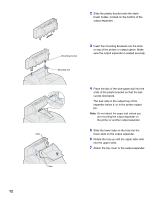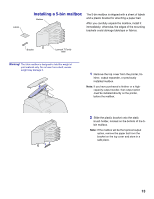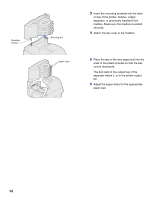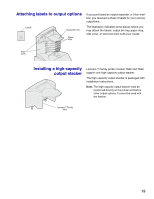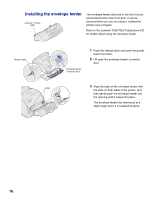Lexmark T620 Setup Guide - Page 13
Installing an output expander
 |
View all Lexmark T620 manuals
Add to My Manuals
Save this manual to your list of manuals |
Page 13 highlights
Plastic bracket 3 Place the tips of the wire paper bail into the ends of the plastic bracket so that the bail curves downward. The bail rests in the printer output tray. 4 Attach the top cover to the finisher. Wire paper bail Installing an output expander Tray Lexmark T Family label Labels Each output expander consists of the expander and a removable tray. A paper bail, bracket, and labels are also included. After you carefully unpack the output expander, install it immediately; otherwise, the edges of the mounting brackets could damage tabletops or fabrics. Bracket and bail Output expander Warning! The output expander tray is designed to hold the weight of print material only. Do not use it as a shelf; excess weight may cause it to disengage from the output expander. 1 Remove the top cover from the printer, fin- isher, or high-capacity output stacker. Note: If you have purchased a finisher or a highcapacity output stacker, that output option must be installed directly on the printer, before the output expander. 11