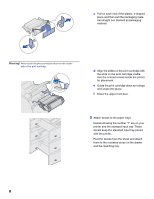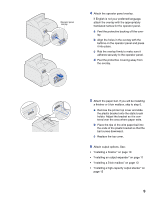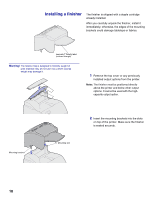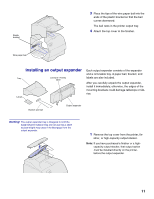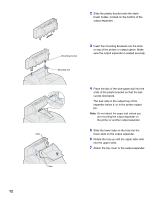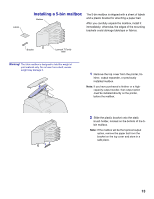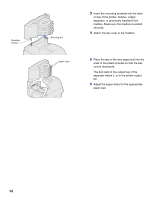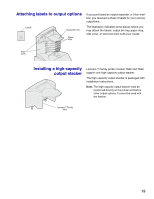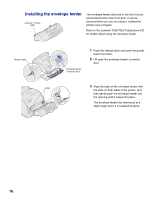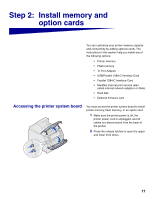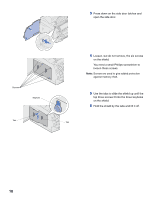Lexmark T620 Setup Guide - Page 15
Installing a 5-bin mailbox
 |
View all Lexmark T620 manuals
Add to My Manuals
Save this manual to your list of manuals |
Page 15 highlights
Labels Installing a 5-bin mailbox Mailbox The 5-bin mailbox is shipped with a sheet of labels and a plastic bracket for attaching a paper bail. After you carefully unpack the mailbox, install it immediately; otherwise, the edges of the mounting brackets could damage tabletops or fabrics. Bracket Lexmark T Family label Warning! The 5-bin mailbox is designed to hold the weight of print material only. Do not use it as a shelf; excess weight may damage it. 1 Remove the top cover from the printer, fin- isher, output expander, or previously installed mailbox. Note: If you have purchased a finisher or a highcapacity output stacker, that output option must be installed directly on the printer, before the mailbox. 2 Slide the plastic bracket onto the static brush holder, located on the bottom of the 5bin mailbox. Note: If the mailbox will be the topmost output option, remove the paper bail from the bracket on the top cover and store in a safe place. 13