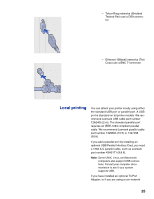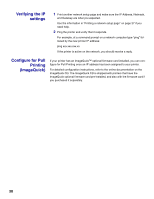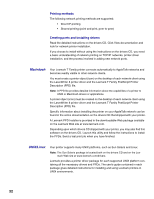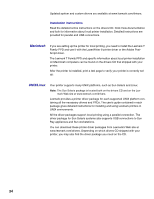Lexmark T620 Setup Guide - Page 32
Verifying the IP settings, Con for Pull Printing (ImageQuick), If your printer has an ImageQuick - ip address
 |
View all Lexmark T620 manuals
Add to My Manuals
Save this manual to your list of manuals |
Page 32 highlights
Verifying the IP settings 1 Print another network setup page and make sure the IP Address, Netmask, and Gateway are what you expected. Use the information in "Printing a network setup page" on page 27 if you need help. 2 Ping the printer and verify that it responds. For example, at a command prompt on a network computer type "ping" followed by the new printer IP address: ping xxx.xxx.xxx.xx If the printer is active on the network, you should receive a reply. Configure for Pull Printing (ImageQuick) If your printer has an ImageQuick™ optional firmware card installed, you can configure for Pull Printing once an IP address has been assigned to your printer. For detailed configuration instructions, refer to the online documentation on the ImageQuick CD. The ImageQuick CD is shipped with printers that have the ImageQuick optional firmware card pre-installed, and also with the firmware card if you purchased it separately. 30