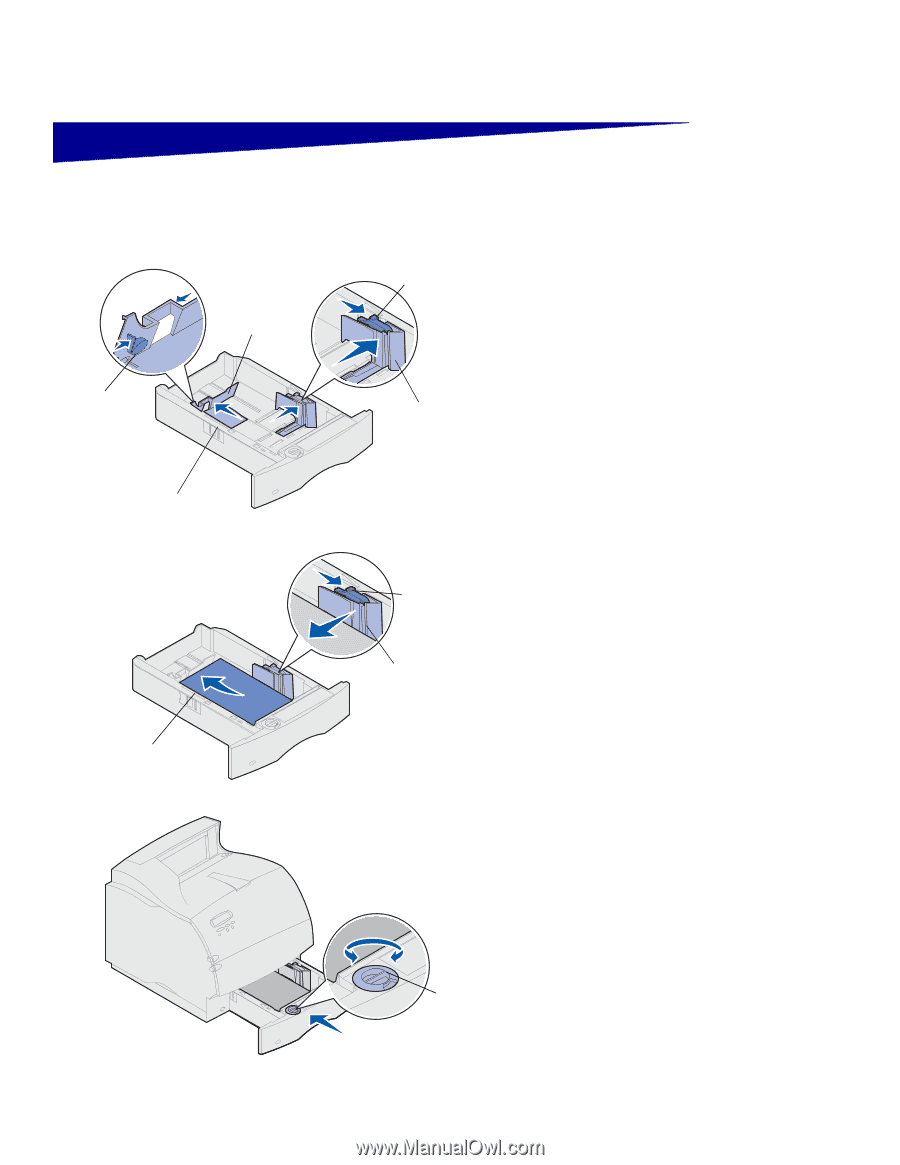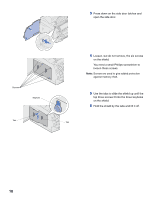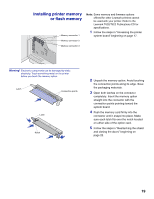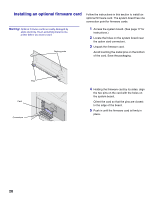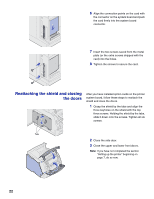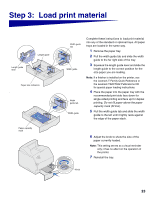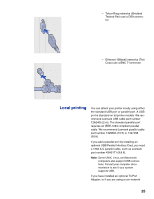Lexmark T620 Setup Guide - Page 25
Step 3: Load print material
 |
View all Lexmark T620 manuals
Add to My Manuals
Save this manual to your list of manuals |
Page 25 highlights
Step 3: Load print material Length guide lever Length guide Paper size indicators . Paper capacity mark Width guide tab Width guide Width guide tab Width guide Complete these instructions to load print material into any of the standard or optional trays. All paper trays are loaded in the same way. 1 Remove the paper tray. 2 Pull the width guide tab and slide the width guide to the far right side of the tray. 3 Squeeze the length guide lever and slide the length guide to the correct position for the size paper you are loading. Note: If a finisher is installed on the printer, see the Lexmark T Family Quick Reference or the Lexmark T620/T622 Publications CD for special paper loading instructions. 4 Place the paper into the paper tray with the recommended print side face down for single-sided printing and face up for duplex printing. Do not fill paper above the paper capacity mark (fill line). 5 Pull the width guide tab and slide the width guide to the left until it lightly rests against the edge of the paper stack. 6 Adjust the knob to show the size of the paper currently loaded. Note: This setting serves as a visual reminder only; it has no effect on the operation of the printer. 7 Reinstall the tray. Knob 23