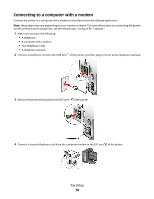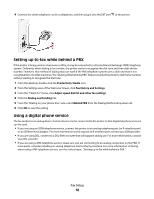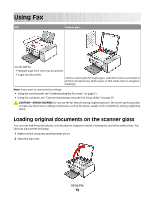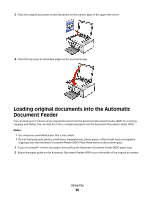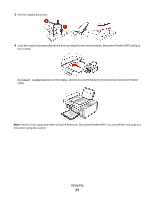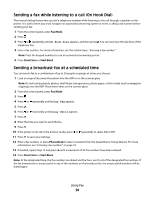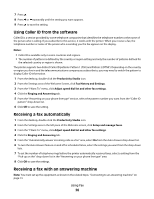Lexmark X5495 Fax Guide - Page 21
Document Loaded, Fan the original document.
 |
UPC - 734646058568
View all Lexmark X5495 manuals
Add to My Manuals
Save this manual to your list of manuals |
Page 21 highlights
3 Fan the original document. 4 Load the original document facedown and top edge first into the Automatic Document Feeder (ADF) until you hear a beep. Document Loaded appears on the display, and the document feeds into the Automatic Document Feeder (ADF). Note: Preview is not supported when using the Automatic Document Feeder (ADF). You can preview one page at a time when using the scanner. Using Fax 21
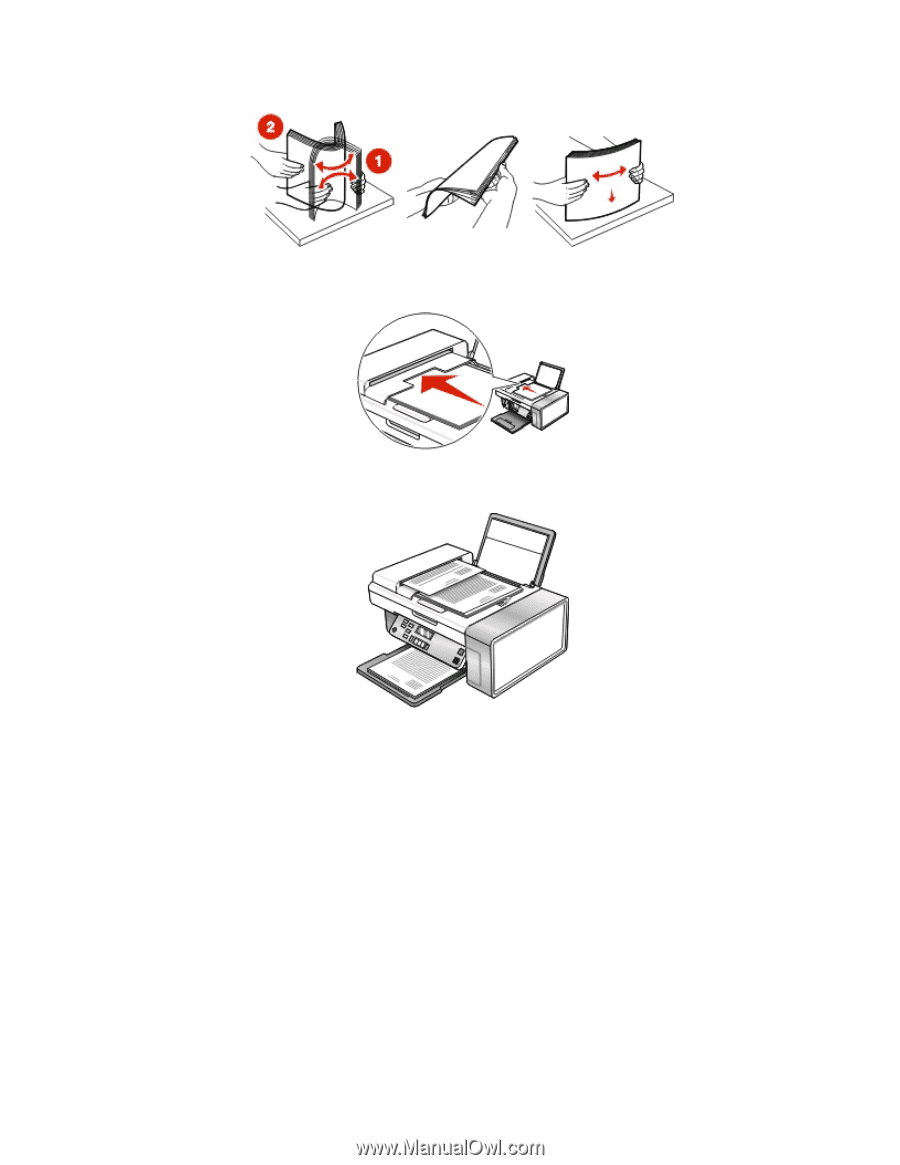
3
Fan the original document.
4
Load the original document facedown and top edge first into the Automatic Document Feeder (ADF) until you
hear a
beep
.
Document Loaded
appears on the display, and the document feeds into the Automatic Document Feeder
(ADF).
Note:
Preview is not supported when using the Automatic Document Feeder (ADF). You can preview one page at a
time when using the scanner.
Using Fax
21