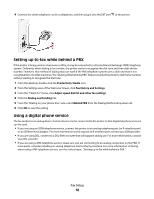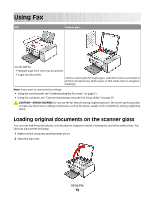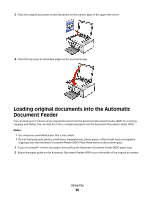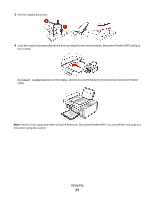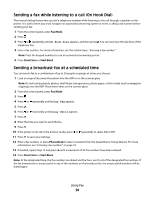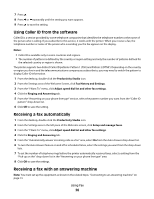Lexmark X5495 Fax Guide - Page 22
Sending a fax, Entering a fax number
 |
UPC - 734646058568
View all Lexmark X5495 manuals
Add to My Manuals
Save this manual to your list of manuals |
Page 22 highlights
Automatic Document Feeder (ADF) paper capacity Load up to 15 sheets of: • Letter-size paper • A4 paper • Legal-size paper Make sure • You adjust the paper guide on the Automatic Document Feeder (ADF) tray to the width of the original document. • The original document is loaded facedown, top edge first, until you hear a beep. • The paper size fits within these dimensions: Width: - 210.0 mm-215.9 mm - 8.25 in.-8.5 in. Length: - 279.4 mm-355.6 mm - 11.0 in.-14.0 in. • You allow preprinted media to dry thoroughly before loading into the Automatic Document Feeder (ADF). • You do not use media printed with metallic ink particles. • You avoid embossed designs. Sending a fax Entering a fax number 1 From the control panel, press Fax Mode. 2 Enter a fax number using: The text box Speed Dial or Group Dial Enter a fax number using the keypad. Notes: • You can include a calling card number as part of the fax number. • Enter a maximum of 64 digits in a fax number. • Press Pause / Redial to insert a three-second pause in a number you are entering to wait for an outside line or get through an automated answering system. a Press Phone Book. b Enter Speed Dial and/or Group Dial numbers. • Press or repeatedly until the Speed Dial or Group Dial number you want appears. • Use the keypad to enter the number of the Speed Dial entry (1-89) or Group Dial entry (90-99). Notes: • For instructions on how to add Speed Dial or Group Dial numbers using the computer, see "Setting up Speed Dial" on page 37. • For instructions on how to add Speed Dial or Group Dial numbers using the control panel, see "Using the Phone Book" on page 28. Using Fax 22