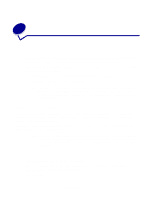Lexmark X852E User's Reference - Page 10
Select the content, The current selection is indicated by one of the three content lights being on.
 |
UPC - 734646002806
View all Lexmark X852E manuals
Add to My Manuals
Save this manual to your list of manuals |
Page 10 highlights
Select the content Content defines what kind of original is being copied. One of the content features is always selected. The current selection is indicated by one of the three content lights being on. Feature text mixed photo mixed mono (only available with color scanner/color printer combinations) mixed image (only available with some color scanners) photo mono (only available with color scanner/color printer combinations) Description Original document is composed entirely of text, simple line-art graphics, or a combination of both. This choice is the default. The highest possible scan speed is used. Copies are black and white only, even if the original is color. Original document contains a mix of both text and graphics. If both the scanner and printer are color-capable, this choice produces color copies. Original document contains extremely fine details and graphics. Use with actual photographs or similar high quality images. If both the scanner and printer are color-capable, this choice produces color copies. The highest scan resolution is used. Original document contains a mix of both text and graphics. Copies are black-and-white only, even if the original is color. Original document has a mix of both text and graphics, but image quality is the highest priority. If both the scanner and printer are color-capable, this choice produces color copies. Select if your original is an actual photograph or similar high quality image. Copies are black and white only, even if the original is color. The highest resolution is used. Select the content 5