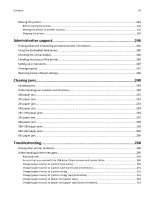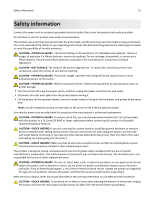Moving the printer
................................................................................................................................
244
Before moving the printer
..............................................................................................................................
244
Moving the printer to another location
..........................................................................................................
245
Shipping the printer
........................................................................................................................................
245
Administrative support
............................................................................
246
Finding advanced networking and administrator information
.............................................................
246
Using the Embedded Web Server
.........................................................................................................
246
Checking the virtual display
...................................................................................................................
246
Checking the status of the printer
.........................................................................................................
246
Setting up e
‑
mail alerts
.........................................................................................................................
247
Viewing reports
.....................................................................................................................................
247
Restoring factory default settings
.........................................................................................................
248
Clearing jams
............................................................................................
249
Avoiding jams
........................................................................................................................................
249
Understanding jam numbers and locations
..........................................................................................
249
200 paper jam
.......................................................................................................................................
251
201 paper jam
.......................................................................................................................................
252
203 paper jam
.......................................................................................................................................
253
230 paper jam
.......................................................................................................................................
254
231–239 paper jams
..............................................................................................................................
254
24x paper jam
........................................................................................................................................
255
250 paper jam
.......................................................................................................................................
258
280–289 paper jams
..............................................................................................................................
258
290–292 paper jams
..............................................................................................................................
259
451 paper jam
.......................................................................................................................................
259
Troubleshooting
.......................................................................................
260
Solving basic printer problems
..............................................................................................................
260
Understanding printer messages
..........................................................................................................
260
Adjusting color
................................................................................................................................................
260
An error has occurred with the USB drive. Please remove and reinsert drive
. ..............................................
260
Change [paper source] to [custom type name]
..............................................................................................
260
Change [paper source] to [custom type name] load [orientation]
.................................................................
261
Change [paper source] to [custom string]
......................................................................................................
261
Change [paper source] to [custom string] load [orientation]
.........................................................................
261
Change [paper source] to [paper size] [paper type]
.......................................................................................
261
Change [paper source] to [paper size] [paper type] load [orientation]
..........................................................
261
Contents
10