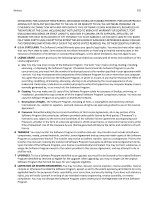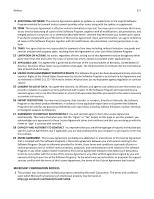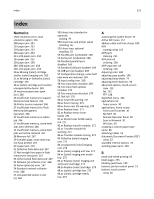Lexmark X925 User's Guide - Page 325
Lexmark X925 Manual
 |
View all Lexmark X925 manuals
Add to My Manuals
Save this manual to your list of manuals |
Page 325 highlights
Index 325 display troubleshooting display is blank 273 display shows only diamonds 273 display, printer control panel 23 adjusting brightness 75 distinctive ring service, fax connecting to 123 documents, printing from Macintosh 93 from Windows 93 duplexing 105 E Eco‑Mode setting 73 Edit Security Setups menu 169 Embedded Web Server accessing 246 administrator settings 246 checking printer status 246 checking supplies 236 creating a fax destination shortcut 126 creating an FTP shortcut 134 creating e‑mail shortcuts 114 functions 246 initial fax setup 121 networking settings 246 problem accessing 304 setting up e‑mail alerts 247 using 246 Embedded Web Server Administrator's Guide where to find 246 emission notices 306, 307, 310, 314, 315 encrypting the printer hard disk 229 enlarging a copy 106 envelopes loading in multipurpose feeder 82 tips on using 97 environmental settings brightness, adjusting 75 conserving supplies 72 Eco‑Mode 73 Hibernate Mode 75 Quiet Mode 73 Sleep Mode 74 standard exit bin lighting 76 erasing volatile memory 227 Ethernet networking Macintosh 66 Windows 66 Ethernet port 59 exporting a configuration using the Embedded Web Server 33 exporting a configuration using the Embedded Web Server 33 exterior of the printer cleaning 230 e‑mail canceling 117 e‑mail alert different paper is needed 247 notice of low supply level 247 notice of paper jam 247 e‑mail function setting up 113 e‑mail screen advanced options 119 options 117, 118, 119 E‑mail Settings menu 197 e‑mail shortcuts, creating using the Embedded Web Server 114 e‑mail, sending using a shortcut number 115 using the address book 115 using the touch screen 115 e‑mailing adding message line 116 adding subject line 116 changing output file type 116 configuring e‑mail settings 113 creating shortcuts using the Embedded Web Server 114 creating shortcuts using the touch screen 114 setting up e‑mail function 113 using a shortcut number 115 using the address book 115 using the touch screen 115 F factory defaults restoring 248 FAQ about color printing 300 fax and e‑mail functions setting up 281 fax and e‑mail functions are not set up 281 fax connection connecting the printer to the wall jack 122 connecting to a DSL line 122 connecting to a PBX or ISDN 123 fax connections regional adapters 124 fax log viewing 129 Fax Mode (Analog Fax Setup) menu 188 Fax Mode (Fax Server Setup) menu 196 fax screen advanced options 131, 132 options 130, 131, 132 fax troubleshooting caller ID is not shown 281 can receive but not send faxes 284 can send but not receive faxes 283 cannot send or receive a fax 282 received fax has poor print quality 284 faxing blocking junk faxes 129 canceling a fax job 130 changing resolution 128 choosing a fax connection 121 configuring the printer to observe daylight saving time 125 creating shortcuts using the Embedded Web Server 126 creating shortcuts using the touch screen 126 distinctive ring service 123 fax setup 121 forwarding faxes 133 holding faxes 132 making a fax lighter or darker 129 sending a fax 127 sending a fax at a scheduled time 129 sending using the touch screen 127 setting the date and time 125 setting the fax number or station number 125 setting the outgoing fax name or station name 125 viewing a fax log 129