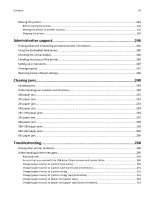Viewing a fax log
.............................................................................................................................................
129
Blocking junk faxes
..........................................................................................................................................
129
Canceling an outgoing fax
.....................................................................................................................
130
Canceling a fax while the original documents are still scanning
.....................................................................
130
Canceling a fax after the original documents have been scanned to memory
...............................................
130
Understanding fax options
....................................................................................................................
130
Content
...........................................................................................................................................................
130
Resolution
.......................................................................................................................................................
131
Darkness
.........................................................................................................................................................
131
Color
...............................................................................................................................................................
131
Page Setup
......................................................................................................................................................
131
Scan Preview
...................................................................................................................................................
131
Delayed Send
..................................................................................................................................................
132
Advanced Options
...........................................................................................................................................
132
Holding and forwarding faxes
...............................................................................................................
132
Holding faxes
..................................................................................................................................................
132
Forwarding a fax
.............................................................................................................................................
133
Scanning to an FTP address
......................................................................
134
Creating shortcuts
.................................................................................................................................
134
Creating an FTP shortcut using the Embedded Web Server
...........................................................................
134
Creating an FTP shortcut using the touch screen
...........................................................................................
135
Scanning to an FTP address
...................................................................................................................
135
Scanning to an FTP address using the touch screen
.......................................................................................
135
Scanning to an FTP address using a shortcut number
....................................................................................
135
Scanning to an FTP address using the address book
......................................................................................
136
Understanding FTP options
...................................................................................................................
136
FTP
..................................................................................................................................................................
136
File Name
........................................................................................................................................................
136
Original Size
....................................................................................................................................................
136
Send As
...........................................................................................................................................................
136
Color
...............................................................................................................................................................
137
Resolution
.......................................................................................................................................................
137
Darkness
.........................................................................................................................................................
137
Page Setup
......................................................................................................................................................
137
Content
...........................................................................................................................................................
137
Scan Preview
...................................................................................................................................................
138
Advanced Options
...........................................................................................................................................
138
Scanning to a computer or flash drive
......................................................
139
Scanning to a computer
........................................................................................................................
139
Scanning to a flash drive
........................................................................................................................
140
Contents
7