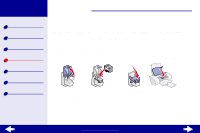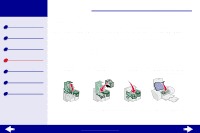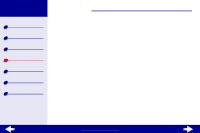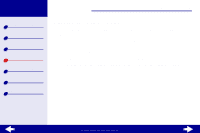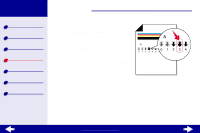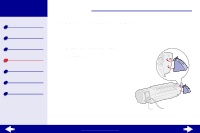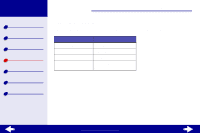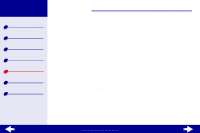Lexmark Z23 Color Jetprinter User's Guide for Linux (1.44 MB) - Page 51
Maintenance
 |
View all Lexmark Z23 Color Jetprinter manuals
Add to My Manuals
Save this manual to your list of manuals |
Page 51 highlights
Lexmark Z13 Lexmark Z23 Lexmark Z33 Printer overview Basic printing Printing ideas Maintenance Troubleshooting Notices Index Maintenance 51 3 From the Cartridges tab, click Align Cartridges. Your printer prints an alignment test page and the Align Cartridges dialog box appears. Depending on the cartridges you have installed, the number of alignment patterns will vary. Note: If the alignment page doesn't print, make sure you completely removed the tape and sticker from the print cartridges. 4 Each pattern has a number under it. Find the number under the darkest arrow. For example in alignment group A, number 3 is darkest. 5 In the Align Cartridges dialog box, type the pattern numbers from the printed test page. 6 Click OK. www.lexmark.com

www.lexmark.com
51
Maintenance
Printer overview
Basic printing
Printing ideas
Maintenance
Troubleshooting
Notices
Index
Lexmark Z13
Lexmark Z23
Lexmark Z33
3
From the Cartridges tab, click Align
Cartridges.
Your printer prints an alignment test page
and the Align Cartridges dialog box
appears. Depending on the cartridges you
have installed, the number of alignment
patterns will vary.
Note:
If the alignment page doesn’t
print, make sure you completely
removed the tape and sticker
from the print cartridges.
4
Each pattern has a number under it. Find
the number under the darkest arrow. For example in alignment group A, number 3 is
darkest.
5
In the Align Cartridges dialog box, type the pattern numbers from the printed test
page.
6
Click OK.