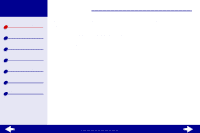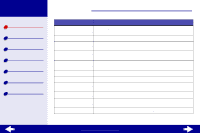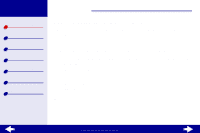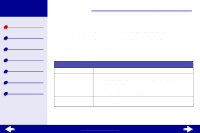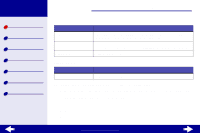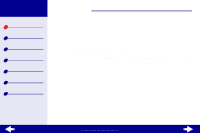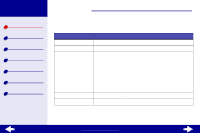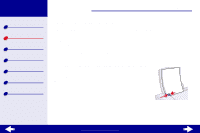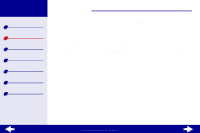Lexmark Z23 Color Jetprinter User's Guide for Linux (1.44 MB) - Page 7
Printer overview
 |
View all Lexmark Z23 Color Jetprinter manuals
Add to My Manuals
Save this manual to your list of manuals |
Page 7 highlights
Lexmark Z13 Lexmark Z23 Lexmark Z33 Printer overview Basic printing Printing ideas Maintenance Troubleshooting Notices Index Printer overview 7 Paper Setup tab From: Type Paper Size Orientation Select: Plain Paper, Envelope, Banner, Coated Paper, Photo/Glossy Paper, Transparency, Iron-On Transfer, or Greeting Card A size specific to your paper type. If your Paper Size is not listed, choose Custom Size. For help, see Printing on custom size paper. Portrait or Landscape Print Style tab From: Style Select: Normal, Banner, or Mirror Changing the page settings from a software application To change paper size and orientation for your current document from a software application: 1 From the File menu, choose Page Setup. The Page Setup dialog box opens. 2 Change the settings as needed. 3 Click OK to apply your settings and exit Page Setup. www.lexmark.com