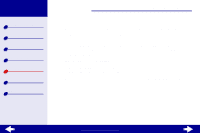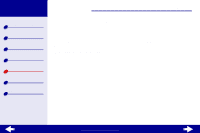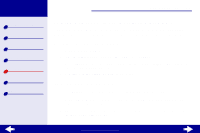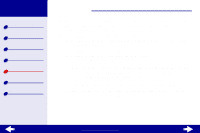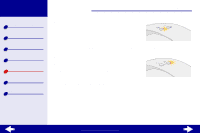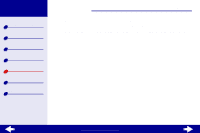Lexmark Z23 Color Jetprinter User's Guide for Linux (1.44 MB) - Page 63
The Paper Feed light is blinking, The Power light is blinking
 |
View all Lexmark Z23 Color Jetprinter manuals
Add to My Manuals
Save this manual to your list of manuals |
Page 63 highlights
Lexmark Z13 Lexmark Z23 Lexmark Z33 Printer overview Basic printing Printing ideas Maintenance Troubleshooting Notices Index Troubleshooting 63 The Paper Feed light is blinking • If the printer is out of paper: a Load paper. For help, see Load the paper. b Press the Paper Feed button. • If the paper is jammed, see Clearing paper misfeeds or jams. The Power light is blinking The print cartridge carrier is stalled. 1 Check your screen for error messages. 2 Turn the printer off. 3 Wait a few seconds, and turn the printer back on. www.lexmark.com

www.lexmark.com
63
Troubleshooting
Lexmark Z13
Lexmark Z23
Lexmark Z33
Printer overview
Basic printing
Printing ideas
Maintenance
Troubleshooting
Notices
Index
The Paper Feed light is blinking
•
If the printer is out of paper:
a
Load paper. For help, see
Load the paper
.
b
Press the Paper Feed button.
•
If the paper is jammed, see
Clearing paper misfeeds or jams
.
The Power light is blinking
The print cartridge carrier is stalled.
1
Check your screen for error messages.
2
Turn the printer off.
3
Wait a few seconds, and turn the printer back on.