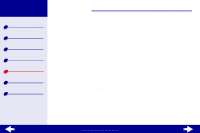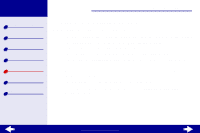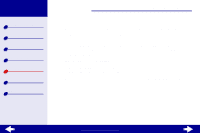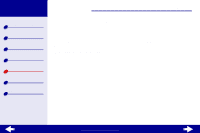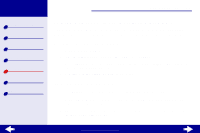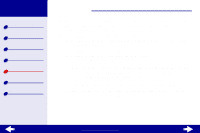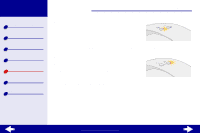Lexmark Z23 Color Jetprinter User's Guide for Linux (1.44 MB) - Page 61
Printer overview, Basic printing, Printing ideas, Maintenance, Notices, Index
 |
View all Lexmark Z23 Color Jetprinter manuals
Add to My Manuals
Save this manual to your list of manuals |
Page 61 highlights
Lexmark Z13 Lexmark Z23 Lexmark Z33 Printer overview Basic printing Printing ideas Maintenance Troubleshooting Notices Index Troubleshooting 61 3 Type the following at the command line to decompress the file: gunzip filename where filename is the name of the file to be decompressed. For example: gunzip CJLX13LE.tar.gz 4 At the command line, type: tar -xvf filename.tar where filename is the name of the tarred file you just decompressed. For example: tar -xvf CJLX13LE.tar 5 At the command line, type: rpm -i filename where filename is the name of the RPM file. For example: rpm -i lexmarkz23-33-1.0-1.i386.rpm . Note: The RPM program copies all printer software information to the directory /usr/local/lexmark/zxx/ where Zxx is your printer model. For example: /usr/local/lexmark/z23-z33. 6 Follow the instructions on your screen to complete the software installation. 7 Installing your printer involves installing and aligning the print cartridges. For help, see Selecting the cartridge in the software. www.lexmark.com