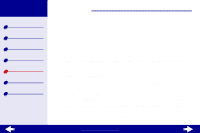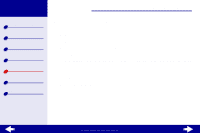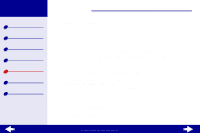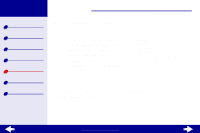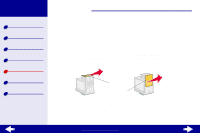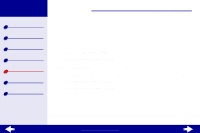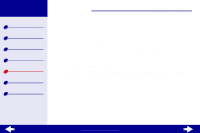Lexmark Z23 Color Jetprinter User's Guide for Linux (1.44 MB) - Page 74
Click Clean Print Nozzles.
 |
View all Lexmark Z23 Color Jetprinter manuals
Add to My Manuals
Save this manual to your list of manuals |
Page 74 highlights
Lexmark Z13 Lexmark Z23 Lexmark Z33 Printer overview Basic printing Printing ideas Maintenance Troubleshooting Notices Index Troubleshooting 74 • Print is smudged or too dark. • Colors do not print correctly. To clean the print nozzles: 1 Load plain paper in the printer. For help, see Load the paper. 2 From your desktop, open the Lexmark Solution Center. For help, see Lexmark Solution Center. 3 Click Cartridges. 4 Click Clean Print Nozzles. www.lexmark.com
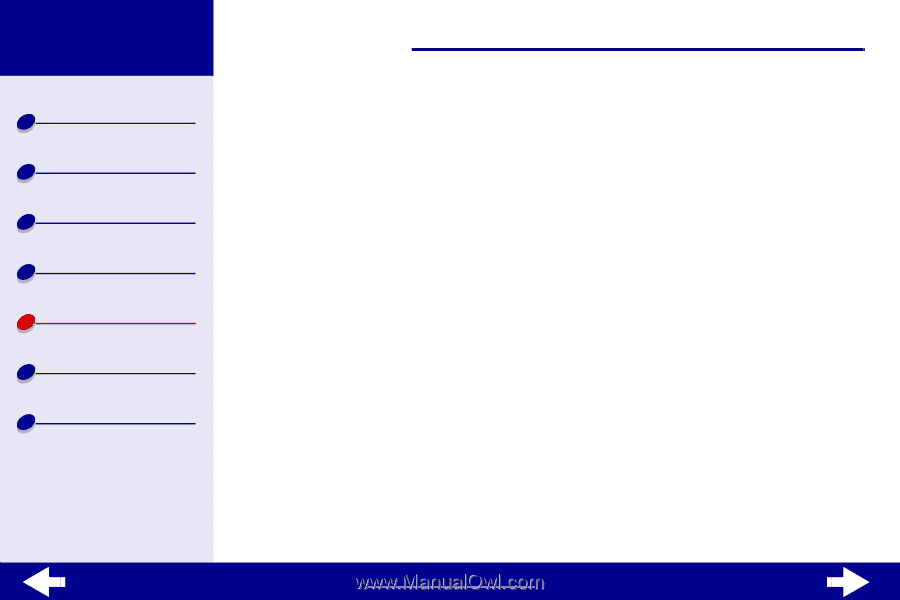
www.lexmark.com
74
Troubleshooting
Lexmark Z13
Lexmark Z23
Lexmark Z33
Printer overview
Basic printing
Printing ideas
Maintenance
Troubleshooting
Notices
Index
•
Print is smudged or too dark.
•
Colors do not print correctly.
To clean the print nozzles:
1
Load plain paper in the printer. For help, see
Load the paper
.
2
From your desktop, open the Lexmark Solution Center. For help, see
Lexmark
Solution Center
.
3
Click Cartridges.
4
Click Clean Print Nozzles.