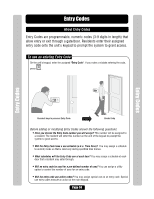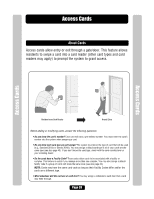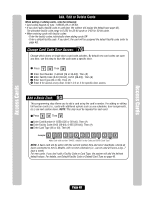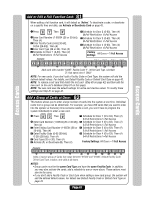LiftMaster EL2000 EL25-KEYPAD PROGRAMMING Manual - Page 37
Add or Edit Full Function Entry Code: 51, Change Entry Code ONLY: 54, Delete an Entry Code: 57
 |
View all LiftMaster EL2000 manuals
Add to My Manuals
Save this manual to your list of manuals |
Page 37 highlights
Add or Edit Full Function Entry Code: 51 When adding a full Function Entry Code, it will default to "Active" at the current date and time with no deactivation date. To deactivate a code, or to activate or deactivate on a specific time and date, see Activate or Deactivate Entry Code on page 38. 1 Press Then 2 Enter Entry Code (3-9 digits). Then (#) 3 Schedule for Door 1 (0 to 63). Then (#) 0=Full Restrictions 1=Full Access 4 Schedule for Door 2 (0 to 63). Then (#) 0=Full Restrictions 1=Full Access Example: 5 Schedule for Door 3 (0 to 63). Then (#) 0=Full Restrictions 1=Full Access 6 Schedule for Door 4 (0 to 63). Then (#) 0=Full Restrictions 1=Full Access Factory Settings: All Doors = 1 Full Access Door 1 Door 2 Door 3 Door 4 1 2 3 4 5 6 Enables entry code "5400" to activate doors 1 & 2 on schedule #2 and restricts access to doors 3 & 4. Entry Codes Entry Codes Change Entry Code ONLY: 54 Change only the Entry Code without affecting the other data associated with the code (e.g., schedule, door assignment, etc.). For example, you change only the code and keep the resident's existing schedule and door assignment because unauthorized individuals have been using that resident's code. 1 Press Then 2 The Current Entry Code Number (3-9). Then (#) 3 The New Entry Code Number (3-9). Then (#) Example: 1 2 3 Changes entry code from "6543" to "3456". Delete an Entry Code: 57 1 Press Then 2 Enter the Entry Code number to be deleted (3-9 digits). Then (#) Change Entry Code Door Access: 75 Change which doors or single door an entry code activates. By default new entry codes can open any door, use this step to have the code open a specific door. 1 Press Then 2 Enter the Entry Code number (3-9 digits). Then (#) 3 Enter 0 for access at any door. Enter 1,2,3 or 4 for specific door access. If you make an error during an entry, press the asterisk key (*) to begin again. Page 36