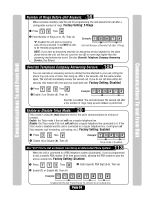LiftMaster EL2000 EL25-KEYPAD PROGRAMMING Manual - Page 57
Change or Verify the Unit’s Password, Important
 |
View all LiftMaster EL2000 manuals
Add to My Manuals
Save this manual to your list of manuals |
Page 57 highlights
Change or Verify the Unit's Password The units will not allow you to program the system unless you know the unit's password. When changing the unit's password, save a copy of it in a secure location. If you lose the unit's password, you WILL NOT be able to enter into the programming mode. The unit's password must have six digits (000000-999999). Factory Setting: 000000 1 Press Then 2 Change (1) or Verify (2) the Password. Then (#) 3 Enter New Password or Password to Verify (6 Digits). Then (#) When verifying a password: Audio Feedback "Valid Step": Audio Feedback "Invalid Step": Indicates the number matches the password you just programmed. Indicates the number Does Not match the password you just programmed. If this occurs, DO NOT exit programming. Repeat the step to "change the password" again and then reverify it. Example: 1 2 3 Changes the unit's password to "123456". Features Features To enter programming mode from the EL Model Press *** and the 6-Digit Password (2 short beeps will be heard) Exiting programming mode allows changes to take effect Important: • The Pound Key (#) must be used as Data Field Separator and to Save Date at the end of the sequence. • Time must be entered using a 24-hour format (8AM=0800; 3PM=1500 etc.). • 2 Short Beeps: Programming input is valid. 1 Long Beep: Input is not valid. • If you make an error during an entry, press the asterisk key (*) to begin again. Page 56