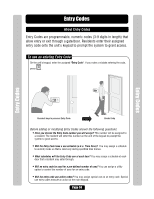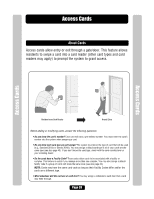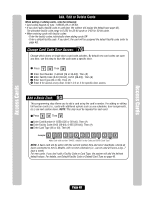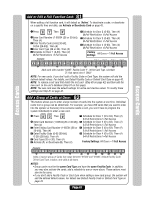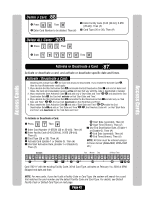LiftMaster EL2000 EL25-KEYPAD PROGRAMMING Manual - Page 40
Access Cards, About Cards - sentex
 |
View all LiftMaster EL2000 manuals
Add to My Manuals
Save this manual to your list of manuals |
Page 40 highlights
Access Cards About Cards Access cards allow entry or exit through a gate/door. This feature allows residents to swipe a card into a card reader (other card types and card readers may apply) to prompt the system to grant access. Access Cards Access Cards Resident uses Card Reader Grants Entry Before adding or modifying cards, answer the following questions: • Do you know the card's number? Each card will have a pre-defined number. You must enter the card's number into the system when assigning a card. • Do you know each card type you will assign? The system must know the type of card that will be used (e.g., Standard 26-bit or Sentex 30-bit). You may assign a default card type if all of your cards are the same type (see also page 43). If you don't know the card type, check with the card manufacturer or your installing dealer. • Do the cards have a Facility Code? These codes allow cards to be associated with a facility or complex. This feature is useful if you manage more than one complex. You may also assign a default facility code if a group of cards will share the same code (see also page 43). NOTE: Cards may have the same card code as long as their Facility Codes differ and/or the cards are a different type. • What schedules will the card use at each door? You may assign a schedule to each door that a card may enter through. Page 39