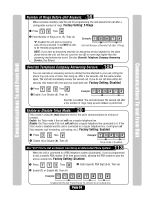LiftMaster EL2000 EL25-KEYPAD PROGRAMMING Manual - Page 58
Communications To and From Unit, Set Alternative Prefixes
 |
View all LiftMaster EL2000 manuals
Add to My Manuals
Save this manual to your list of manuals |
Page 58 highlights
Communications To and From Unit Communications To and From Unit Communications To and From Unit Telephone-Unit Settings This section describes the features for configuring telephone and unit communication settings. The units use the building's existing telephone line to provide communication between visitors and residents, while also allowing someone to remotely program the unit via modem. Set Alternative Prefixes: 115 This must be used if the phone company will not allow you to use the "#" key. When you press Direct Command or on the resident phone, the unit will allow you to send a or Program the System , and disconnects from the telephone line to wait for commands. Some telephone companies offer special features that require you to press a preceding or . If you subscribe to such services and the unit interferes with them, you can program the unit to accept different prefixes. Factory Setting: 00 (Normal) Alternative prefix options include the following: 00 (Normal): for Direct Commands, for Programming 01 (Mixed): 2 Key Combo for Direct Commands (e.g., or ) 3 Key Combo for Programming (e.g., or ) 02 (Asterisk): for Direct Commands, for Programming 03 (Pound): for Direct Commands, for Programming 1n (Number): (n ) for Direct Commands, (nn ) for Programming ("n" is a number from 1 to 9) 1 Press Then 2 Enter Normal (00), Mixed (01), Asterisk (02), Pound (03), Number (1n). Then (#). Sets the Alternative Prefixes to for Direct Commands and for Programming. To enter programming mode from the unit Press *** and the 6-Digit Password (2 short beeps will be heard) Exiting programming mode allows changes to take effect Important: • The Pound Key (#) must be used as Data Field Separator and to Save Date at the end of the sequence. • Time must be entered using a 24-hour format (8AM=0800; 3PM=1500 etc.). • 2 Short Beeps: Programming input is valid. 1 Long Beep: Input is not valid. • If you make an error during an entry, press the asterisk key (*) to begin again. Page 57