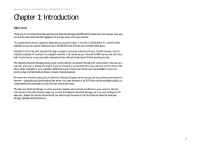Linksys EFG250 /en/US/docs/storage/nass/csbcdp/efg250/user/guide/EFG250_V2_use - Page 13
The Beeper Codes, Beeps - reset
 |
UPC - 745883559220
View all Linksys EFG250 manuals
Add to My Manuals
Save this manual to your list of manuals |
Page 13 highlights
EtherFast Network Attached Storage (250GB with PrintServer) The Beeper Codes The Network Attached Storage has an internal beeper that beeps to indicate certain events. 1 Beep This signals that the Reset button or power button has been pressed. 2 Beeps When this is repeated every five seconds for one minute, it signals that the Network Attached Storage is configured as a DHCP client, but no DHCP server has responded to the DHCP client's request for an IP address. 3 Beeps When this is repeated every 15 seconds for three minutes, it signals that the Network Attached Storage's hard drive usage exceeds 98% of total capacity. 5 Beeps When this is repeated every 15 seconds for three minutes, it signals that the Network Attached Storage is overheating. The Network Attached Storage will automatically shut down three minutes after the first beep. Chapter 2: Getting to Know the Network Attached Storage 6 The Beeper Codes