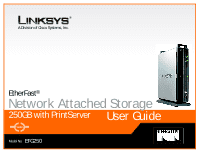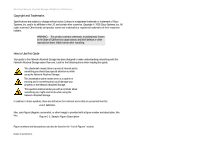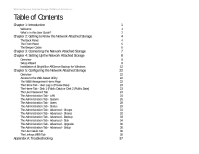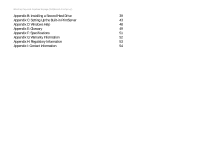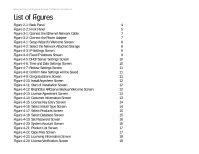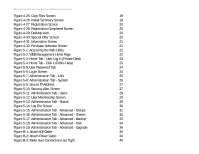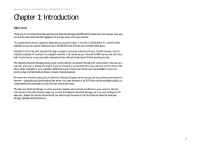Linksys EFG250 /en/US/docs/storage/nass/csbcdp/efg250/user/guide/EFG250_V2_use - Page 3
Table of Contents - user guide
 |
UPC - 745883559220
View all Linksys EFG250 manuals
Add to My Manuals
Save this manual to your list of manuals |
Page 3 highlights
EtherFast Network Attached Storage (250GB with PrintServer) Table of Contents Chapter 1: Introduction 1 Welcome 1 What's in this User Guide? 2 Chapter 2: Getting to Know the Network Attached Storage 4 The Back Panel 4 The Front Panel 5 The Beeper Codes 6 Chapter 3: Connecting the Network Attached Storage 7 Chapter 4: Setting Up the Network Attached Storage 8 Overview 8 Setup Wizard 8 Installation of BrightStor ARCserve Backup for Windows 12 Chapter 5: Configuring the Network Attached Storage 22 Overview 22 Access to the Web-based Utility 22 The WEB Management Home Page 22 The Home Tab - User Log in (Private Data) 23 The Home Tab - Disk 1 (Public Data) or Disk 2 (Public Data) 23 The User Password Tab 24 The Administration Tab - LAN 24 The Administration Tab - System 26 The Administration Tab - Users 28 The Administration Tab - Status 29 The Administration Tab - Advanced - Groups 31 The Administration Tab - Advanced - Shares 32 The Administration Tab - Advanced - Backup 33 The Administration Tab - Advanced - Disk 34 The Administration Tab - Advanced - Upgrade 36 The Administration Tab - Advanced - Setup 36 The User Guide Tab 36 The Linksys WEB Tab 36 Appendix A: Troubleshooting 37