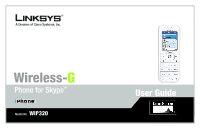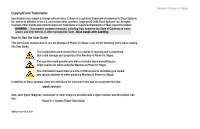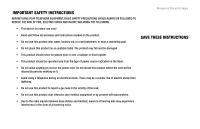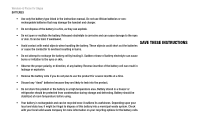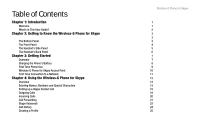Linksys WIP320 User Guide
Linksys WIP320 - iPhone Wireless VoIP Phone Manual
 |
UPC - 745883577330
View all Linksys WIP320 manuals
Add to My Manuals
Save this manual to your list of manuals |
Linksys WIP320 manual content summary:
- Linksys WIP320 | User Guide - Page 1
Wireless-G Phone for SkypeTM Model No. WIP320 User Guide - Linksys WIP320 | User Guide - Page 2
- Linksys WIP320 | User Guide - Page 3
Linksys is a registered trademark or trademark of Cisco Systems, Inc. and/or its affiliates in the U.S. and certain other countries. Copyright © 2006 Cisco the User Guide This User Guide explains how to use the Wireless-G Phone for Skype. Look for the following items when reading this User Guide: - Linksys WIP320 | User Guide - Page 4
AND INJURY, INCLUDING THE FOLLOWING. Wireless-G Phone for Skype • This device for indoor use only! • Read and follow all warnings and instructions marked on the product. • Do between base station and handset, wearers of hearing aids may experience interference in the form of a humming noise. - Linksys WIP320 | User Guide - Page 5
Wireless-G Phone for Skype BATTERIES • Use only the battery type listed in the instruction manual. Do not use lithium batteries or nonrechargeable batteries that may damage the handset and charger. • Do not dispose of the battery in a fire, as they can explode. • Do not open or mutilate the battery. - Linksys WIP320 | User Guide - Page 6
What's in This User Guide? Chapter 2: Getting to Know the Wireless-G Phone for Skype The Bottom Panel The Front Panel The Handset's Side Panel The Handset's Back Panel Chapter 3: Getting Started Overview Charging the Phone's Battery First Time Phone Use Wireless-G Phone for Skype Access Point First - Linksys WIP320 | User Guide - Page 7
Wireless-G Phone for Skype Changing Your Password 26 Privacy 27 Skype Settings 28 The Handset's Display Screen Icons 34 Changing the Network Connection 37 Appendix A: Troubleshooting 40 Common Problems and Solutions 40 Frequently Asked Questions 42 Default Settings 43 Country - Linksys WIP320 | User Guide - Page 8
Chapter 1: Introduction Welcome Thank you for choosing the Linksys Wireless-G Phone for Skype. It will allow you to make PC-to-PC phone calls using Skype through your broadband internet connection. The Wireless-G Phone for Skype also supports PC-tophone calls through SkypeOut™ dialing. In addition - Linksys WIP320 | User Guide - Page 9
Information This appendix supplies the regulatory information regarding the Wireless-G Phone for Skype. • Appendix E: Contact Information This appendix provides contact information for a variety of Linksys resources, including Technical Support. 2 Chapter 1: Introduction What's in This User Guide? - Linksys WIP320 | User Guide - Page 10
Wireless-G Phone for Skype Chapter 2: Getting to Know the Wireless-G Phone for Skype The Bottom Panel The USB mini-B port for the Wireless-G Phone for Skype is located on the bottom panel of the phone. Use the USB mini-B port to connect the included AC adapter to the phone to charge its battery. - Linksys WIP320 | User Guide - Page 11
alphabet, lower case alphabet or numbers. Pause, plus, zero Press to enter a pause, a plus (+) or a zero (0) key Symbol key Press to enter special symbols. Figure 2-2: Handset front 4 Chapter 2: Getting to Know the Wireless-G Phone for Skype The Front Panel - Linksys WIP320 | User Guide - Page 12
is displayed on the LCD screen. Wireless-G Phone for Skype The Handset's Side Panel If you have a 2.5 mm headset (optional), you can plug it into the headset port. Headset port Chapter 2: Getting to Know the Wireless-G Phone for Skype The Handset's Side Panel Figure 2-3: Handset side panel 5 - Linksys WIP320 | User Guide - Page 13
Wireless-G Phone for Skype The Handset's Back Panel The handset's battery compartment is located on the back panel. For directions on how to insert the batteries, refer to "Chapter 3: Getting Started." Battery Compartment Figure 2-4: Handset back panel 6 Chapter 2: Getting to Know the Wireless-G - Linksys WIP320 | User Guide - Page 14
Getting Started Overview This chapter provides Wireless-G Phone for Skype initial use instructions. It describes how to install and charge the battery, first time phone use and connecting to a network. Inserting and Charging the Phone's Battery 1. Remove the battery compartment cover by sliding it - Linksys WIP320 | User Guide - Page 15
will see a charging indicator on the LCD screen When the battery charging indicator remains solid green, the battery is fully charged and ready for use. Wireless-G Phone for Skype Figure 3-2: USB mini-B port NOTE: Allow the battery to charge for eight hours before initial use. Chapter 3: Getting - Linksys WIP320 | User Guide - Page 16
. Use the navigation button to move up or down. Read the agreement and press Accept to proceed. Wireless-G Phone for Skype Figure 3-3: Agreement review NOTE: The phone automatically dims and turns off the LCD display when the phone is not in use. If this happens while you are configuring the - Linksys WIP320 | User Guide - Page 17
you can make calls. The information that follows assumes that you already have an established wireless access point. If you need more information on access points or networks, visit www.linksys.com. Wireless-G Phone for Skype Chapter 3: Getting Started 10 Wireless-G Phone for Skype Access Point - Linksys WIP320 | User Guide - Page 18
normal circumstances, you need to be within 300 feet (90 m) of the wireless access point to successfully connect. Proceed to "Chapter 4: Using the Wireless-G Phone for Skype." Chapter 3: Getting Started First Time Connection to a Network Wireless-G Phone for Skype Figure 3-4: Select Network 11 - Linksys WIP320 | User Guide - Page 19
Chapter 4: Using the Wireless-G Phone for Skype Wireless-G Phone for Skype Overview This chapter explains how to use the features of the Wireless-G Phone for Skype. Skype Services To make SkypeOut calls to traditional or mobile phones, you need to purchase Skype Credit. To use SkypeIn, you need - Linksys WIP320 | User Guide - Page 20
Special Characters Use the handset number keys to enter Skype Account. If you have a Skype account and know how to sign in, you may want to skip to the next section, "Setting up a Skype Contact List." Wireless-G Phone for Skype Figure 4-2: Symbols Chapter 4: Using the Wireless-G Phone for Skype - Linksys WIP320 | User Guide - Page 21
Your password cannot start with a punctuation mark. Each phone user can have their own Skype account. To delete a character press Clear, to delete you lose your password. Go to www.skype.com and sign in to your account. Then follow the provided instructions for registering an email address for your - Linksys WIP320 | User Guide - Page 22
If you have an existing Skype account, your Contact List is automatically downloaded when you sign in. If you are a new Skype user, your Contact List is more. Chapter 4: Using the Wireless-G Phone for Skype Setting up a Skype Contact List Wireless-G Phone for Skype Figure 4-5: Add Contact menu - Linksys WIP320 | User Guide - Page 23
You can search for a Skype user that is not on your contact list. 1. Press Menu. 2. Scroll to Search. Press Select. 3. Enter the Skype name or as much of at any time, by pressing Stop. Wireless-G Phone for Skype Figure 4-7: Contact Search Figure 4-8: Contact search result Chapter 4: Using the - Linksys WIP320 | User Guide - Page 24
can temporarily unblock users, see "Manage Blocked Users" later in this chapter. • Request Details - send a new authorization request to the contact, if the previous request was not accepted • Add a contact - Add a Skype or SkypeOut number Wireless-G Phone for Skype Figure 4-9: Contacts Advanced - Linksys WIP320 | User Guide - Page 25
country code, area code and phone number). 2. Press the Call key. 3. Wait for the call to connect, ring and be answered. 4. Press the Power/End call key to end the call. Chapter 4: Using the Wireless-G Phone for Skype Outgoing Calls Wireless-G Phone for Skype Figure 4-10: Entering a Direct Call - Linksys WIP320 | User Guide - Page 26
hold • Mute / Unmute - turn the sound off or on • End - end the call. You can also press the Power/End call key to end a call. Wireless-G Phone for Skype Chapter 4: Using the Wireless-G Phone for Skype 19 Outgoing Calls - Linksys WIP320 | User Guide - Page 27
Answering a Call When you receive a call, the handset will ring the selected Skype ring tone and the incoming call message is displayed. or delete it. Chapter 4: Using the Wireless-G Phone for Skype Incoming Calls Wireless-G Phone for Skype Figure 4-11: Incoming call Figure 4-12: Mood message 20 - Linksys WIP320 | User Guide - Page 28
't enter a number, Call Forwarding will revert to Off. The number you enter will be saved in the phone's memory, so that you can use it again without re-entering. Wireless-G Phone for Skype Figure 4-13: Call forwarding NOTE: The Skype Voicemail list will display an icon next to each voicemail. The - Linksys WIP320 | User Guide - Page 29
4 above. In Options scroll to Reset Default. Press Select. Press Yes to confirm. When you have new Skype Voicemail, the voicemail icon will appear on the display screen. Wireless-G Phone for Skype Figure 4-15: Voicemail option Chapter 4: Using the Wireless-G Phone for Skype 22 Skype Voicemail - Linksys WIP320 | User Guide - Page 30
Press Select. 3. Scroll to Voicemails. Press Select. 4. Scroll to the Skype Voicemail message you want. • You can listen to the message, return or delete the call. Scroll to the option and press Select. Wireless-G Phone for Skype Chapter 4: Using the Wireless-G Phone for Skype 23 Skype Voicemail - Linksys WIP320 | User Guide - Page 31
handset keeps track of the calls you make, miss or receive. The history includes caller name, number call time and date. You can also review voicemail. Wireless-G Phone for Skype Figure 4-16: History option NOTE: Your phone stores your call history only as long as you are signed in to Skype. When - Linksys WIP320 | User Guide - Page 32
Public Details) If you want to share information about yourself with other Skype users, enter it in Public Details. You are not required to enter Press Select. View, add or modify the information. Wireless-G Phone for Skype Figure 4-18: Public detail option Figure 4-19: Public detail entries Chapter - Linksys WIP320 | User Guide - Page 33
and you should do so occasionally to maximize security. Instructions for setting up your initial Skype Name and password are at the beginning of this phone user can have their own Skype account. Chapter 4: Using the Wireless-G Phone for Skype Changing Your Password Wireless-G Phone for Skype - Linksys WIP320 | User Guide - Page 34
Privacy You can decide to allow anyone to call you, only your contacts or only authorized users by modifying the Privacy settings. 1. Press Menu. 2. Scroll to Settings. Press Select. be saved. Chapter 4: Using the Wireless-G Phone for Skype Privacy Wireless-G Phone for Skype Figure 4-21: Privacy 27 - Linksys WIP320 | User Guide - Page 35
You can choose to have the phone automatically update the software when it is available. 1. Press Menu. 2. Scroll to Settings. Press Select. 3. Scroll to Advanced. Press Select. Chapter 4: Using the Wireless-G Phone for Skype Skype Settings Wireless-G Phone for Skype Figure 4-22: Automatic sign in - Linksys WIP320 | User Guide - Page 36
Select. Language This feature is available only for models with multiple language support. 1. Press Menu. 2. Scroll to Settings. Press Select. 3. Scroll 3. Scroll to Phone Settings. Press Select. Chapter 4: Using the Wireless-G Phone for Skype Skype Settings Wireless-G Phone for Skype Figure 4-24: - Linksys WIP320 | User Guide - Page 37
Press Select. 3. Scroll to Phone Settings. Press Select. 4. Scroll to Time Out. Press Select. 5. Scroll to the new setting. 6. Press Select when finished. The new setting is saved. Wireless-G Phone for Skype Figure 4-25: Time Out Chapter 4: Using the Wireless-G Phone for Skype 30 Skype Settings - Linksys WIP320 | User Guide - Page 38
- how loud the ringing tone will be • Vibrating alert - the handset can vibrate instead of (or in addition to) playing a tone • handset. 5. Choose the appropriate option. Press Select. The new setting is saved. Chapter 4: Using the Wireless-G Phone for Skype Skype Settings Wireless-G Phone for Skype - Linksys WIP320 | User Guide - Page 39
Date Settings You can manually set the time and user. 1. Press Menu. 2. Scroll to Settings. Press Select. 3. Scroll to Manage Blocked Users. Press Select. 4. Scroll to name you want to unblock. Press Unblock. Chapter 4: Using the Wireless-G Phone for Skype Skype Settings Wireless-G Phone for Skype - Linksys WIP320 | User Guide - Page 40
you will see an icon that displays your handset's current status. You can quickly change your Skype Status by pressing up on the Navigation key. are logged in, but haven't used Skype over an extended time. Chapter 4: Using the Wireless-G Phone for Skype Skype Settings Wireless-G Phone for Skype 33 - Linksys WIP320 | User Guide - Page 41
runs low) Call in Call missed Battery low Call in progress Call out Calls blocked Contact Error Calls forwarded Contact missed Headset attached Home phone/landline Keypad locked Chapter 4: Using the Wireless-G Phone for Skype The Handset's Display Screen Icons Wireless-G Phone for Skype 34 - Linksys WIP320 | User Guide - Page 42
phone Silent mode is active SkypeOut blocked Skype Voicemail Icon Description Login Mobile phone New Skype Voicemail No detectable signal Signal strength SkypeOut Status pending Warning Chapter 4: Using the Wireless-G Phone for Skype The Handset's Display Screen Icons Wireless-G Phone for Skype - Linksys WIP320 | User Guide - Page 43
right Contact key. Services Settings Skype credit Network SkypeIn General Skype Voicemail Call divert Privacy Tones Time & Date Manage blocked users Phone settings About Advanced Chapter 4: Using the Wireless-G Phone for Skype The Handset's Display Screen Icons Wireless-G Phone for Skype 36 - Linksys WIP320 | User Guide - Page 44
a new network to your Preferred Network list. You must manually define the network name, security options and other settings. Chapter 4: Using the Wireless-G Phone for Skype Changing the Network Connection Wireless-G Phone for Skype Figure 4-29: Network settings Figure 4-30: Network selection 37 - Linksys WIP320 | User Guide - Page 45
battery power. To use this feature press and hold the * and Power/End Call key at the same time. The phone will display a list of any Access Point(s) within reach. The phone this screen Wireless-G Phone for Skype Figure 4-31: Network proxy Chapter 4: Using the Wireless-G Phone for Skype 38 - Linksys WIP320 | User Guide - Page 46
information for your Wireless-G Skype phone. 1. Press Menu. Scroll to Settings. Press Select. 2. Scroll to About. Press Select. The information for your phone will display. Wireless-G Phone for Skype Figure 4-32: About information Chapter 4: Using the Wireless-G Phone for Skype 39 Changing the - Linksys WIP320 | User Guide - Page 47
see if the access point is powered on. 4. When powered off and charging, the Battery Empty icon is displayed. Do the following: A. Check that the battery is installed correctly. Remove the battery and reseat it. Appendix A: Troubleshooting Common Problems and Solutions Wireless-G Phone for Skype 40 - Linksys WIP320 | User Guide - Page 48
Wireless-G Phone for Skype B. Make sure the handset is properly plugged into the AC adapter and the AC adapter is plugged into a wall outlet. C. Use a new rechargeable Li-ion 3.7V 900mAh battery. 5. The handset's display screen is blank. Do the following: A. Check to see if the battery is positioned - Linksys WIP320 | User Guide - Page 49
a new location, how do I find the network? Press and hold the Power/End call key. When the Skype menu displays, scroll to View Network, press Select. Scroll to the network you want and press Options, then Connect. Appendix A: Troubleshooting Frequently Asked Questions Wireless-G Phone for Skype 42 - Linksys WIP320 | User Guide - Page 50
Wireless-G Phone for Skype Default Settings Setting Auto Answer Base Selection Confirmation/Parking Tone Dial Mode Handset Intercom Ring Melody Handset Key Tones Handset Landline Ring Melody Handset Ring Volume Handset Skype Recall 1 Medium 12 Hours 43 Appendix A: Troubleshooting Default Settings - Linksys WIP320 | User Guide - Page 51
AR Argentina AM Armenia AW Aruba AU Australia AT Austria AZ Azerbaijan BS Bahamas BH Bahrain BD Bangladesh BB Barbados BY Belarus Appendix A: Troubleshooting Country Codes Country Code 93 355 213 1684 376 244 1264 1268 54 374 297 61 43 994 1242 973 880 1246 375 Wireless-G Phone for Skype 44 - Linksys WIP320 | User Guide - Page 52
Wireless-G Phone for Skype BE Belgium BZ Belize BJ Benin BM Bermuda BT Bhutan BO Bolivia BA Bosnia and Herzegovina BW Botswana BR Brazil IO British Indian Ocean 32 501 229 1441 975 591 387 267 55 1284 673 359 226 257 855 237 1 238 1345 236 235 56 86 57 Appendix A: Troubleshooting Country Codes - Linksys WIP320 | User Guide - Page 53
Republic EC Ecuador EG Egypt SV El Salvador GQ Equatorial Guinea ER Eritrea EE Estonia ET Ethiopia FK Falkland Islands (Malvinas) FO Faroe Islands Appendix A: Troubleshooting Country Codes 269 242 243 682 506 225 385 53 357 420 45 246 253 1767 1829 593 20 503 240 291 372 251 500 - Linksys WIP320 | User Guide - Page 54
Wireless-G Phone for Skype FJ Fiji FI Finland FR France GF French Guiana PF French Polynesia GA Gabon GM Gambia GE Georgia DE Germany GH Ghana GI Gibraltar GR 679 358 33 594 689 241 220 995 49 233 350 30 299 1473 1671 502 224 245 592 509 504 852 36 354 Appendix A: Troubleshooting Country Codes - Linksys WIP320 | User Guide - Page 55
Kiribati KP Korea (North) KR Korea (South) KW Kuwait KG Kyrgyzstan LA Laos LV Latvia LB Lebanon LS Lesotho LR Liberia LY Libya Appendix A: Troubleshooting Country Codes 91 62 98 964 353 972 39 1876 81 962 7 7 254 686 850 82 965 996 856 371 961 266 231 218 Wireless-G Phone for Skype 48 - Linksys WIP320 | User Guide - Page 56
Wireless-G Phone for Skype LI Liechtenstein LT Lithuania LU Luxembourg MO Macau MK Macedonia MG Madagascar MW Malawi MY Malaysia MV Maldives ML Mali MT Malta MH Marshall 352 853 389 261 265 60 960 223 356 692 596 222 230 269 52 691 373 377 976 1664 212 258 Appendix A: Troubleshooting Country Codes - Linksys WIP320 | User Guide - Page 57
NO Norway OM Oman PK Pakistan PW Palau PA Panama PG Papua New Guinea PY Paraguay PE Peru PH Philippines PL Poland PT Portugal Appendix A: Troubleshooting Country Codes 95 264 674 977 31 599 687 64 505 227 234 683 1670 47 968 92 680 507 675 595 51 63 48 - Linksys WIP320 | User Guide - Page 58
Wireless-G Phone for Skype PR Puerto Rico QA Qatar RE Reunion RO Romania RW Rwanda SM San Marino ST Sao Tome and Principe SA Saudi Arabia SN Senegal CS 1939 974 262 40 250 378 239 966 221 381 248 232 65 421 386 677 252 27 34 94 290 508 249 597 Appendix A: Troubleshooting Country Codes - Linksys WIP320 | User Guide - Page 59
Turkmenistan TV Tuvalu UG Uganda UA Ukraine AE United Arab Emirates GB United Kingdom UY Uruguay US United States UZ Uzbekistan VU Vanuatu Appendix A: Troubleshooting Country Codes 268 46 41 963 886 7 255 66 228 690 676 1868 216 90 993 688 256 380 971 44 598 1 7 678 Wireless-G Phone for Skype 52 - Linksys WIP320 | User Guide - Page 60
Wireless-G Phone for Skype VA Vatican City State (Holy See) VE Venezuela VN Viet Nam VI Virgin Islands (U.S.) WF Wallis and Futuna Islands YE Yemen ZM Zambia ZW Zimbabwe 39 58 84 1340 681 967 260 263 53 Appendix A: Troubleshooting Country Codes - Linksys WIP320 | User Guide - Page 61
Wireless-G Phone for Skype Appendix B: Specifications Model Number Standards Band Transmit Power Radio Range External Interface Display Memory WiFi Account Support Network Protocols Environmental Dimensions Weight WIP320 802.11b, 802.11g 2.4GHz 12.5dBm for 802.11g / 16.6 dBm for 802.11b Outdoor up - Linksys WIP320 | User Guide - Page 62
Operating Temp. Storage Temp. Operating Humidity Storage Humidity Skype, FCC, cUL, CE 0ºC to 45ºC (32ºF to 113ºF) -20ºC to 76ºC (-4ºF to 168ºF) 10% to 50% Relative Humidity, Non-Condensing 10% to 60% Non-Condensing Wireless-G Phone for Skype 55 Appendix B: Specifications Environmental - Linksys WIP320 | User Guide - Page 63
this phone will not function. An alternative should be made available for the making of emergency calls. Battery requirements: The handset is powered through a 3.7V 900mAh Li-ion rechargeable battery. Please do not use a non-rechargeable battery. WARNING: RISK OF EXPLOSION IF BATTERY IS REPLACED BY - Linksys WIP320 | User Guide - Page 64
come into contact with liquids or moisture. • Opening any part of the Wireless-G Phone for Skype could result in dangerous electrical shock. • Do not allow the charging contacts of the charger or the handset's battery to come into contact with extraneous conductive materials. • Not recommended for - Linksys WIP320 | User Guide - Page 65
Wireless-G Phone for Skype and used according to the instructions, may cause harmful interference to by turning the equipment off and on, the user is encouraged to try to correct the interference /TV technician for assistance Please check http://www.linksys.com/kb for a list of mobile broadband - Linksys WIP320 | User Guide - Page 66
Wireless-G Phone for Skype FCC Radiation Exposure Statement This equipment complies with FCC other antenna or transmitter. IEEE 802.11b or 802.11g operation of this product in the USA is firmware-limited to channels 1 through 11. Safety Notices Caution: To reduce the risk of fire, use only - Linksys WIP320 | User Guide - Page 67
Wireless-G Phone for Skype To reduce potential radio interference to other users, the antenna type and its gain should be so chosen that the EIRP is not more than required for successful communication. 3. Industry Canada Radiation Exposure - Linksys WIP320 | User Guide - Page 68
Wireless-G Phone for Skype Interference This equipment generates, uses and can radiate radio frequency energy and, if not installed and used in accordance with the instructions equipment off and on, the user is encouraged to try to correct to the Wireless G Phone for Skype, including the handset, the - Linksys WIP320 | User Guide - Page 69
RF Radiation Exposure Wireless-G Phone for Skype To maintain compliance with the FCC's RF exposure guidelines, the internal antennas used for this mobile transmitter (USB base station) must provide a separation distance of at least 20 cm from all persons. Base and handset must not be co-located - Linksys WIP320 | User Guide - Page 70
Wireless-G Phone for Skype There is no conclusive proof that these mobile phones are a health handset to increase the distance between the antenna and the head of the user, 2. Orienting the antenna away from the user. Additional information can be obtained from the following documentation: • Cisco - Linksys WIP320 | User Guide - Page 71
European Union Declaration of Conformity with Regard to the EU Directive 1999/5/EC (R&TTE Directive) Wireless-G Phone for Skype Appendix C: Regulatory Information 64 European Union - Linksys WIP320 | User Guide - Page 72
Wireless-G Phone for Skype 65 Appendix C: Regulatory Information European Union - Linksys WIP320 | User Guide - Page 73
product. Wireless-G Phone for Skype If you linksys.com/international. The following standards were applied during the assessment of the product against the requirements of the Directive 1999/5/EC: • Radio: EN 300 328 • EMC: EN 301 489-1 and EN 301 489-17 • Safety: EN 60950-1, EN 50360 (handset - Linksys WIP320 | User Guide - Page 74
Wireless-G Phone for Skype 67 Appendix C: Regulatory Information European Union - Linksys WIP320 | User Guide - Page 75
Wireless-G Phone for Skype Linksys warrants to the original end user purchaser of the Linksys product ("You") that the Linksys Linksys Technical Support representative is unable to correct the problem over the telephone, You will be instructed on how to return Your Product for repair or replacement - Linksys WIP320 | User Guide - Page 76
Wireless-G Phone for Skype THIS LINKSYS PRODUCT MAY INCLUDE OR BE BUNDLED WITH THIRD PARTY SOFTWARE OR SERVICE OFFERINGS. THIS LIMITED WARRANTY SHALL NOT APPLY TO SUCH THIRD PARTY SOFTWARE OR SERVICE OFFERINGS. THIS LIMITED WARRANTY DOES NOT GUARANTEE ANY CONTUNUED AVAILABILITY OF A THIRD PARTY'S - Linksys WIP320 | User Guide - Page 77
Information Wireless-G Phone for Skype Need to contact Linksys? Visit us online for information on the latest products and updates to your existing products at: Can't find information about a product you want to buy on the web? Do you want to know more about networking with Linksys products - Linksys WIP320 | User Guide - Page 78
Wireless-G Phone for Skype In Europe France Germany Italy Netherlands Norway Portugal Spain Sweden Switzerland Turkey United Kingdom & Ireland Outside of Europe Latin America U.S. and Canada 71 E-mail Address [email protected] [email protected] [email protected] support.nl@linksys. - Linksys WIP320 | User Guide - Page 79
Outside of Europe Asia Pacific E-mail Address [email protected] (English only) Wireless-G Phone for Skype Appendix E: Contact Information 72 - Linksys WIP320 | User Guide - Page 80
Wireless-G Phone for Skype 73 Appendix E: Contact Information - Linksys WIP320 | User Guide - Page 81
www.linksys.com
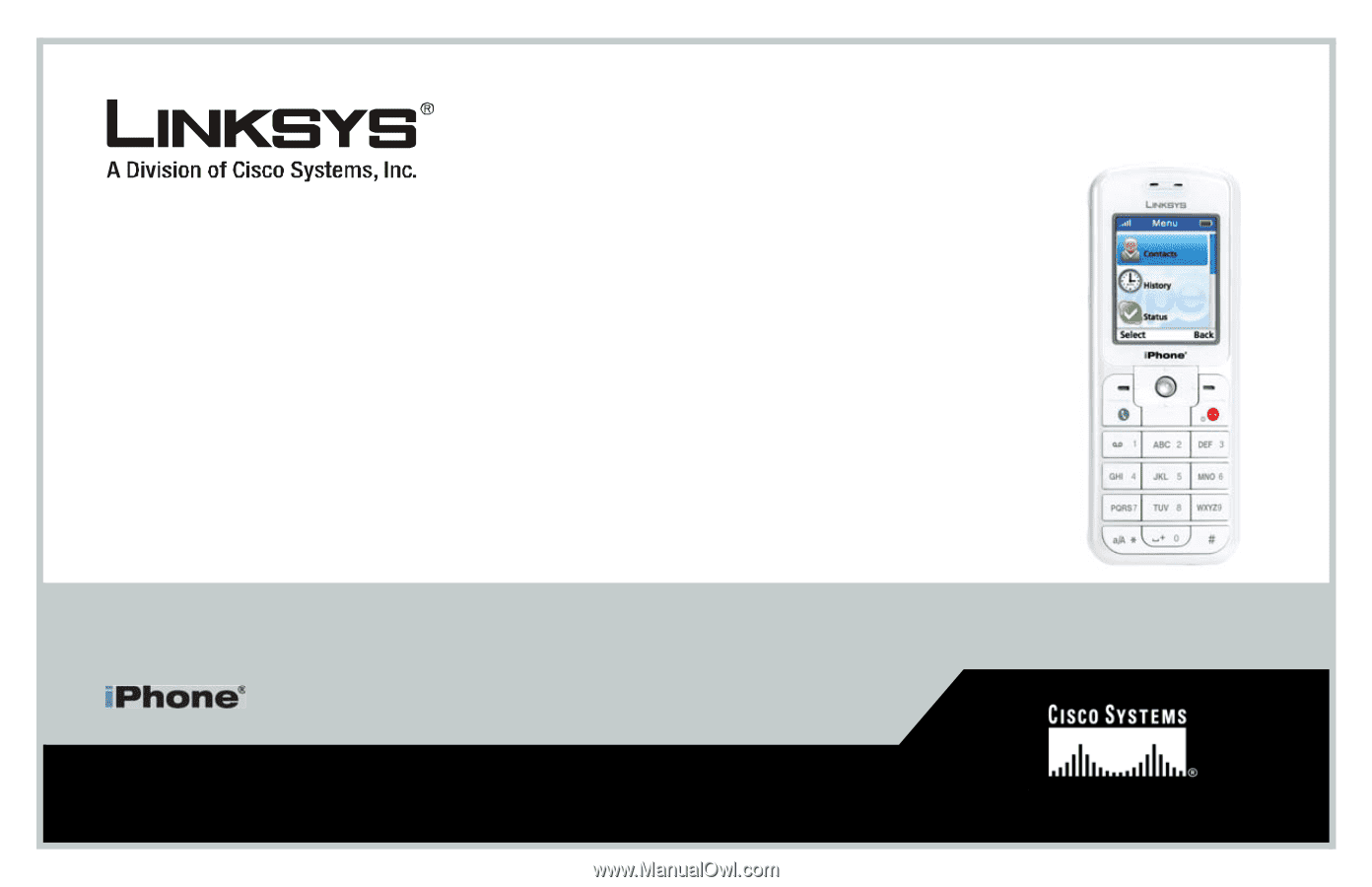
User Guide
Model No.
WIP320
Wireless-
G
Phone for Skype
TM