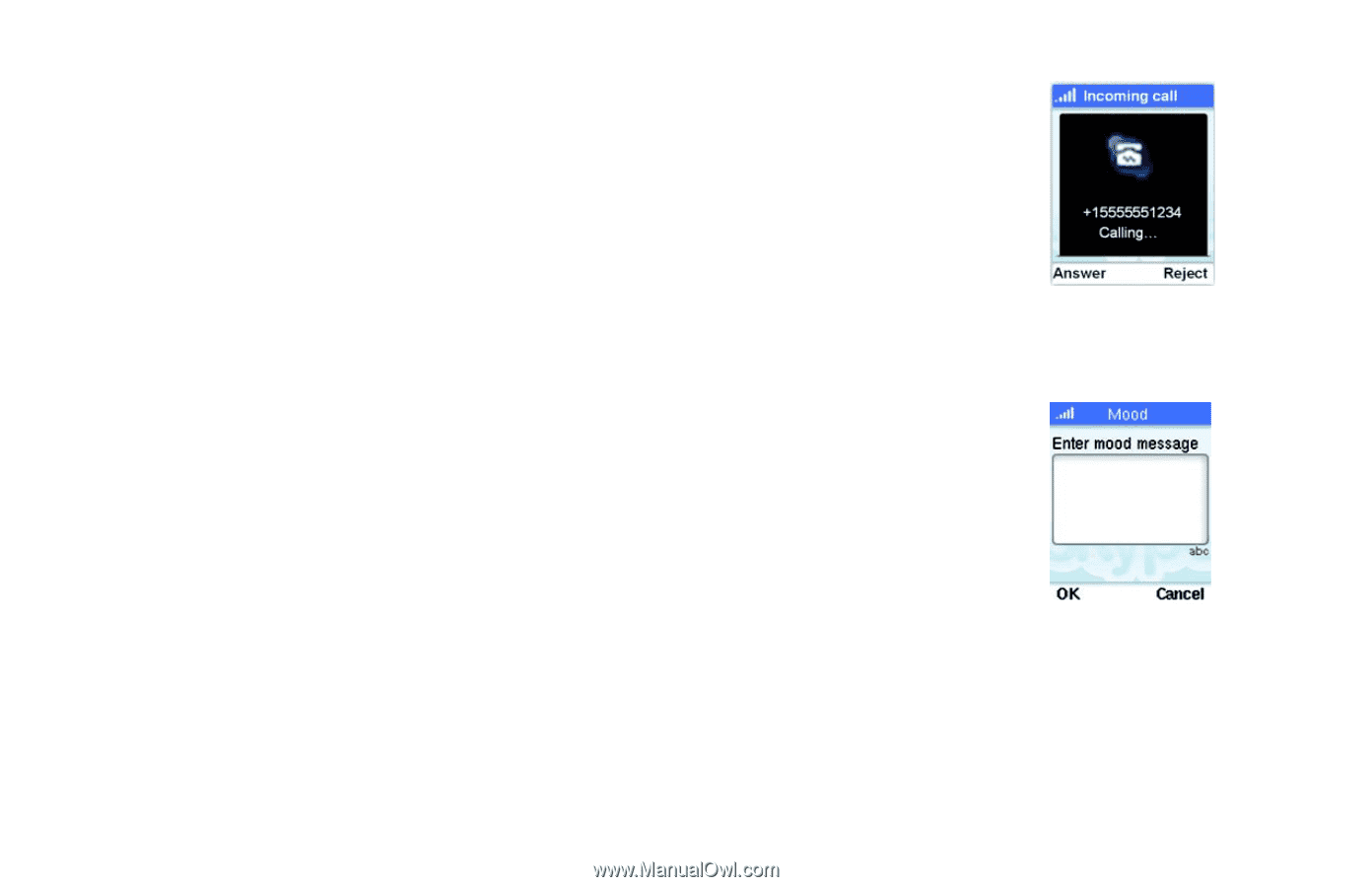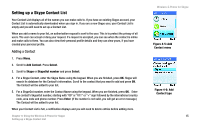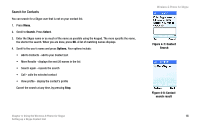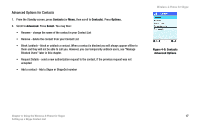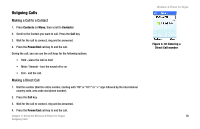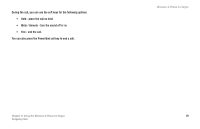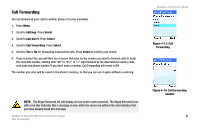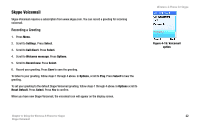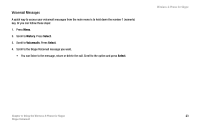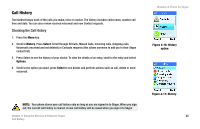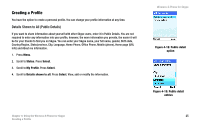Linksys WIP320 User Guide - Page 27
Incoming Calls, Answering a Call, Mood Message
 |
UPC - 745883577330
View all Linksys WIP320 manuals
Add to My Manuals
Save this manual to your list of manuals |
Page 27 highlights
Incoming Calls Answering a Call When you receive a call, the handset will ring the selected Skype ring tone and the incoming call message is displayed. 1. To answer, press the Call key. 2. Press the Power/End call key to end the call. During the call, you can use the soft keys for the following options: • Hold - place the call on hold • Mute / Unmute - turn the sound off or on • Hangup - end the call. Mood Message In addition to changing your Status, you can also type in a text mood message that callers will see. 1. Press Menu. 2. Scroll to Status. Press Select. 3. Scroll to Mood message. Press Select. • Type in your mood message. Press OK. The message will display until you change or delete it. Chapter 4: Using the Wireless-G Phone for Skype Incoming Calls Wireless-G Phone for Skype Figure 4-11: Incoming call Figure 4-12: Mood message 20