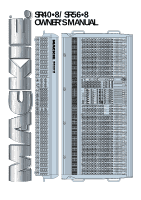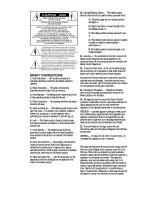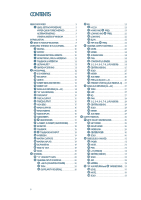Mackie SR408 / SR568 Owner's Manual - Page 4
Introduction
 |
View all Mackie SR408 / SR568 manuals
Add to My Manuals
Save this manual to your list of manuals |
Page 4 highlights
INTRODUCTION Thank you! You have voted with your wallet for the folks in Woodinville who specialize in mixing. The SR40•8 and SR56•8 Large Format Sound Reinforcement Consoles are designed to fulfill the mixing needs of almost any type of sound reinforcement application, and it boasts a wealth of features for which you'd expect to pay a lot more. Although you may be familiar with these features, your investment will pay for itself much faster if you take the time to read this manual. (If reading manuals is not your style, please do it anyway, just don't tell anyone you did.) HOW TO USE THIS MANUAL In order to simplify things throughout the rest of the manual we refer to the console as the SR40•8, but rest assured that all the features described herein are identical to the features you will find on the SR56•8. Feature Descriptions: Mind-boggling Details Each and every knob, button and connector on the SR40•8 is explained in depth here including the points before and after in the signal chain. This is to give you a better sense of exactly where in the signal path a particular control or connector is located. Each feature is described in order of where it is physically located on the console's top or rear panel. These descriptions are divided into three sections, just as your mixer is organized into three distinct zones: 1. PATCH PANEL: The zillion jacks on the back "pod." 2. CHANNEL: The 40 Channel strips on the left and right. The Main Aux Return strips contain many similiar features. 3. OUTPUT SECTION: The output section in the center. Overview: The SR40•8 In A Nutshell If you're new to mixing, or unfamiliar with some of the features on the SR40•8, check out the Overview section and Hookup Diagrams. They provide a quick summary of the basic functions of your SR40•8. PATCH PANEL CHANNELS MAIN "A" AUX RETS. OUTPUT CHANNELS 4