Magellan RoadMate 760 Manual - English - Page 105
Unlock, Europe, Switch, Note: If you have a Compact Flash CF card inserted - map unlock
 |
UPC - 763357111163
View all Magellan RoadMate 760 manuals
Add to My Manuals
Save this manual to your list of manuals |
Page 105 highlights
Select Europe and then select Unlock. Options Select Code. Use the keypad to enter the unlock code. When you have finished, select OK. Select Unlock. The database is unlocked. Select OK. Select Europe and then select Switch. Note: If you have a Compact Flash (CF) card inserted, you must remove it before switching maps. 100
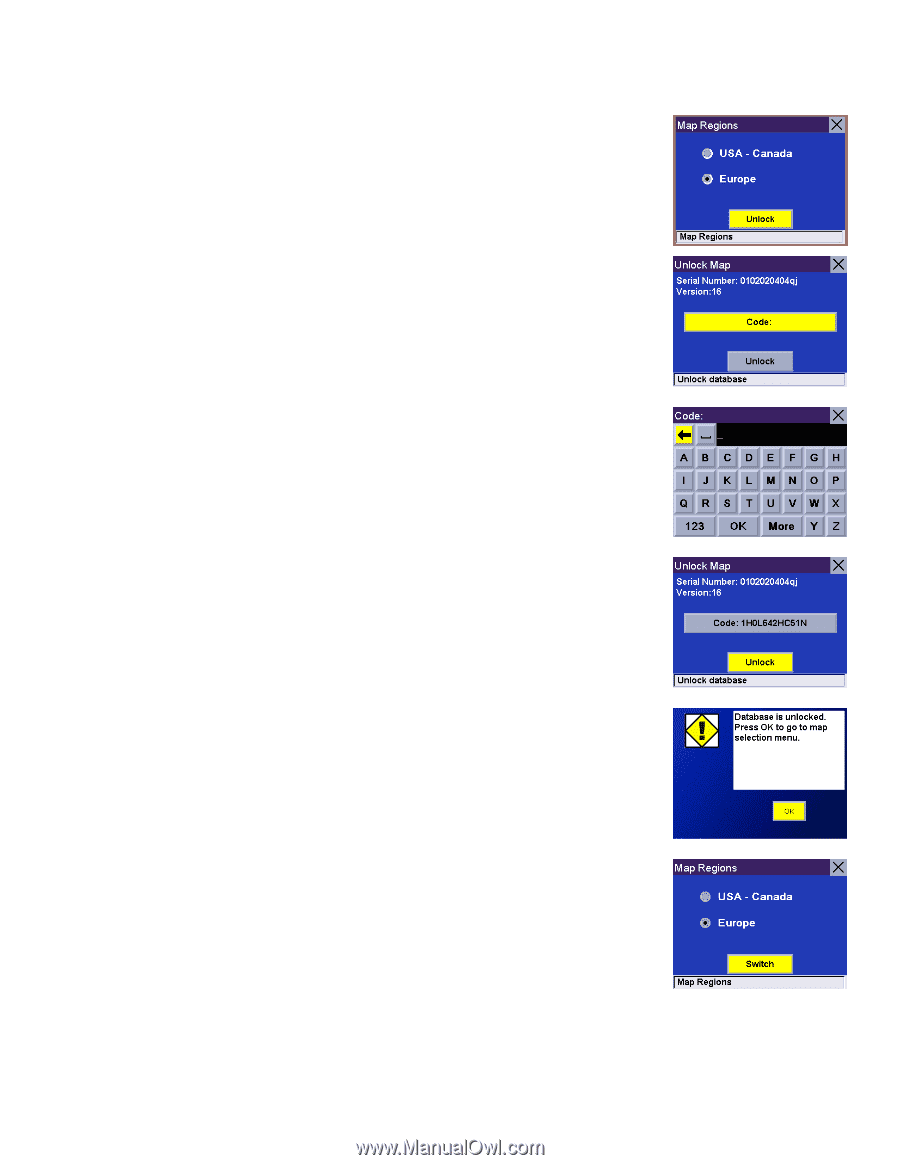
Options
100
Select Europe and then select
Unlock
.
Select
Code
.
Use the keypad to enter the unlock code. When you have finished, select
OK
.
Select
Unlock
.
The database is unlocked. Select
OK.
Select
Europe
and then select
Switch
. Note: If you have a Compact Flash (CF) card inserted,
you must remove it before switching maps.














