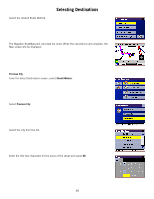Magellan RoadMate 760 Manual - English - Page 39
Cancelling a Planned Route, returns the display to the last viewed screen.
 |
UPC - 763357111163
View all Magellan RoadMate 760 manuals
Add to My Manuals
Save this manual to your list of manuals |
Page 39 highlights
Selecting Destinations Cancelling a Planned Route While viewing the Map screen, the Maneuver List screen, or the TrueView 3D screen, press the Cancel button. Select Yes to cancel the route and display the Select Destination screen. Select No returns the display to the last viewed screen. 34

Selecting Destinations
34
Cancelling a Planned Route
While viewing the Map screen, the Maneuver List screen, or the TrueView
3D screen, press the
Cancel
button.
Select
Yes
to cancel the route and display the Select Destination screen.
Select
No
returns the display to the last viewed screen.