Magellan RoadMate 760 Manual - English - Page 65
Trip Planner - Delete and Rename, and you are returned to the Trip Planner screen.
 |
UPC - 763357111163
View all Magellan RoadMate 760 manuals
Add to My Manuals
Save this manual to your list of manuals |
Page 65 highlights
Select the trip to edit. Selecting Destinations Select the destination you wish to delete, and select Delete from the pop-up menu. Select the destination you wish to change, and select Move Up from the pop-up menu. When you have finished, select Save and you are returned to the Trip Planner screen. Trip Planner - Delete and Rename From the Trip Planner screen, select Delete, Rename. Select Delete. 60
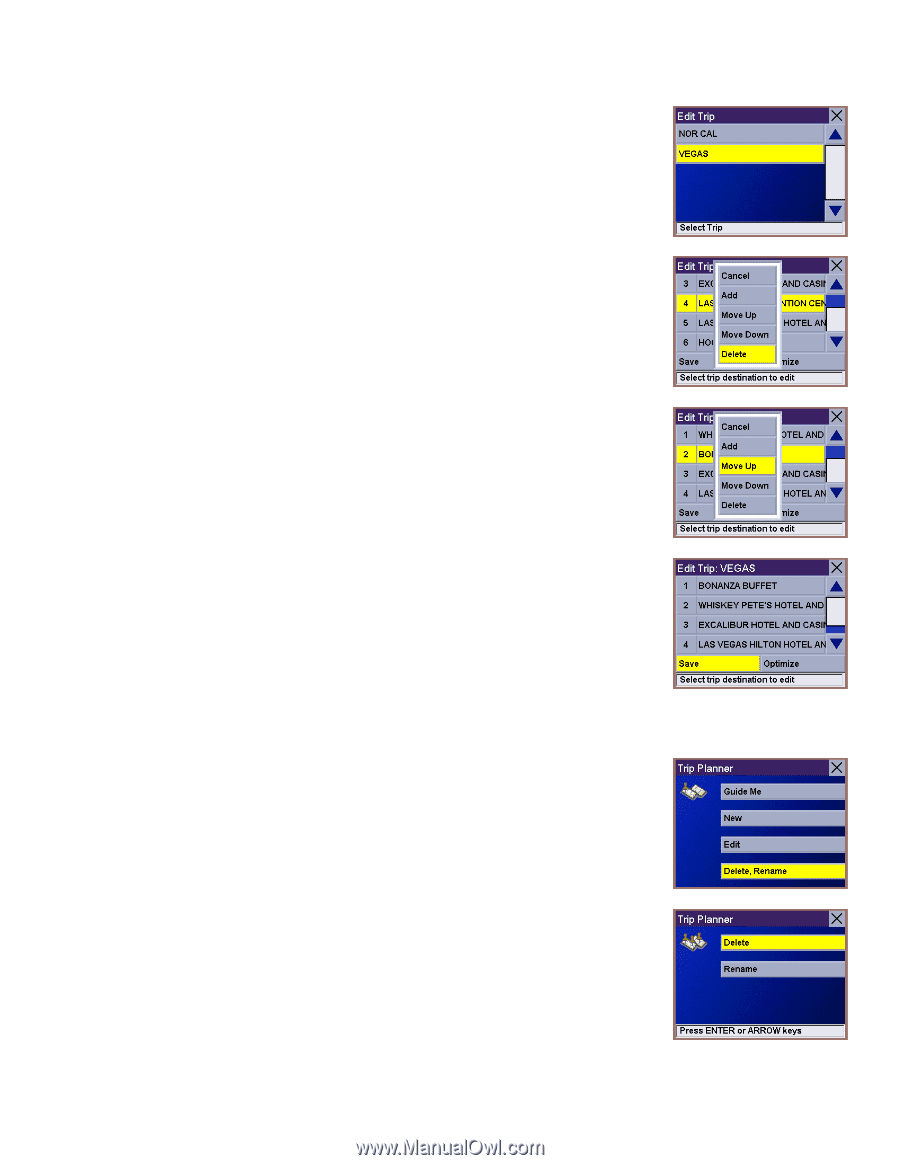
Selecting Destinations
60
Select the trip to edit.
Select the destination you wish to delete, and select
Delete
from the pop-up menu.
Select the destination you wish to change, and select
Move Up
from the pop-up menu.
When you have finished, select
Save
and you are returned to the Trip Planner screen.
Trip Planner – Delete and Rename
From the Trip Planner screen, select
Delete, Rename
.
Select
Delete
.














