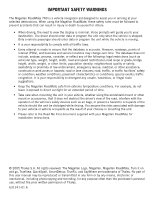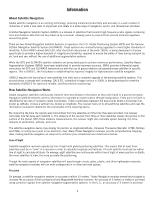Table of Contents
i
Information
.............................................................................................................................................
1
About Satellite Navigation
.....................................................................................................
1
How Satellite Navigation Works
..............................................................................................
1
Line of Sight
...................................................................................................................
1
Precision
.........................................................................................................................
1
A Word on the Safe Usage of GPS Maps
..................................................................................
2
From Source to Destination
...............................................................................................
2
GPS Maps and Your Safety
...............................................................................................
3
Magellan RoadMate
................................................................................................................................
4
Front View
............................................................................................................................
4
Rear View
.............................................................................................................................
5
Cradle Front View
..................................................................................................................
6
...........................................................................................................................................
6
Cradle Side View
...................................................................................................................
6
Installation
.............................................................................................................................................
7
Installation with the Windshield Mount
...................................................................................
7
POI Manager
...........................................................................................................................................
9
Overview
..............................................................................................................................
9
Latitude
..........................................................................................................................
9
Longitude
......................................................................................................................
10
Altitude
.........................................................................................................................
11
Installation
.........................................................................................................................
12
Connecting Your Magellan RoadMate
....................................................................................
14
Application
.........................................................................................................................
14
Adding A Single POI
.......................................................................................................
14
Adding Multiple POIs
.....................................................................................................
16
Basic Operation
....................................................................................................................................
19
Turning the Magellan RoadMate On
......................................................................................
19
Adjusting the Volume
..........................................................................................................
20
Repeating the Last Command
..............................................................................................
20
Inputting Text Characters
....................................................................................................
20
Additional Characters (“More” Button)
..................................................................................
20
Numerical Characters (“123” Button)
...................................................................................
21
What Is QuickSpell?
............................................................................................................
21
Traveling
..............................................................................................................................................
23
Guidance Information Screens
.............................................................................................
23
Map Screen
........................................................................................................................
24
Changing the Map Zoom Levels
............................................................................................
24
Maneuver List Screen
..........................................................................................................
25
TrueView 3D Screen
............................................................................................................
25
Detouring from the Planned Route
........................................................................................
26
Excluding a Maneuver in the Planned Route
..........................................................................
26
Displaying Information About Your Present Location
...............................................................
27
Saving Your Current Location to Your Address Book
................................................................
27
Finding POIs Along Your Route
............................................................................................
28
Finding a Detour Along Your Route
.......................................................................................
29