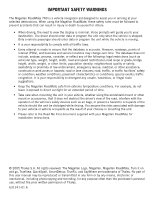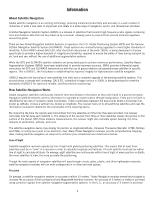Table of Contents
iii
Route Preferences
..........................................................................................................
88
Detour Options
..............................................................................................................
89
Voice Options
................................................................................................................
91
Menu Colors
..................................................................................................................
92
Contrast
........................................................................................................................
92
Brightness
.....................................................................................................................
93
Display Options
..............................................................................................................
93
Tone Options
.................................................................................................................
94
Language
......................................................................................................................
95
Diagnostics
...................................................................................................................
95
Product Information
.......................................................................................................
95
Video Test
.....................................................................................................................
95
Touch Screen Test
.........................................................................................................
96
Keypad Test
..................................................................................................................
96
Set GPS Position
...........................................................................................................
97
Simulator Mode
.............................................................................................................
98
Edit User Name
.............................................................................................................
98
Map Regions
.................................................................................................................
99
Safety Lockout
.............................................................................................................
101
Password
.....................................................................................................................
101
Automatic Volume
........................................................................................................
102
Backup and Restore
.....................................................................................................
103
Restoring Information and Preferences
...........................................................................
103
Tutorial
............................................................................................................................
105
Moving Around the Tutorial
...........................................................................................
105
Help
................................................................................................................................
106
Contact Information
.............................................................................................................................
107
Technical Support
............................................................................................................
107
Warranty Service
..............................................................................................................
107
Customer Service
..............................................................................................................
107
Appendix A
.........................................................................................................................................
108
Adding Addresses from an IrDA-Equipped Device
.................................................................
108
Appendix B
.........................................................................................................................................
109
GPS Status Screen
............................................................................................................
109
GPS STATUS Screen Structure-first page
.......................................................................
109
Bad fix code
................................................................................................................
109
GPS STATUS Screen Structure - second page
.................................................................
110
Typical GPS STATUS Screen Display
.............................................................................
111
Appendix C
.........................................................................................................................................
112
POI Categories
..................................................................................................................
112
Appendix D
.........................................................................................................................................
113
Specifications
...................................................................................................................
114
THALES CONSUMER PRODUCTS GPS RECEIVER END USER SOFTWARE LICENSE
......................................
115
THALES CONSUMER PRODUCTS PRODUCTS LIMITED WARRANTY
...........................................................
118