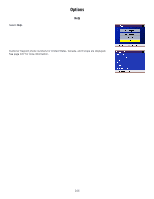Magellan RoadMate 760 Manual - English - Page 108
Backup and Restore, Restoring Information and Preferences
 |
UPC - 763357111163
View all Magellan RoadMate 760 manuals
Add to My Manuals
Save this manual to your list of manuals |
Page 108 highlights
Select Enable. Options When you have finished, select Save. Backup and Restore The Magellan RoadMate 760 has the capability to back up your information (Address Book, Previous Destinations, etc.) to a Compact Flash (CF) card (not included). When a CF card is inserted in the CF card slot (see "Rear View" on page 5), the information will automatically back up when you power down the unit. In the event that you need to reset your unit, you can also restore the information back to the unit. A minimum-size CF card of 16 MB is required. Restoring Information and Preferences Select Backup and Restore. If you do not have a CF card inserted in the CF card slot (see "Rear View" on page 5), you will be prompted to turn the unit off and insert the CF card. Then, turn the unit back on and reselect Backup and Restore. 103