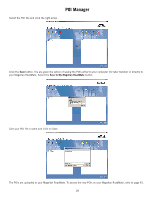Magellan RoadMate 760 Manual - English - Page 18
THe Magellan RoadMate POI Manager software will be installed., the application.
 |
UPC - 763357111163
View all Magellan RoadMate 760 manuals
Add to My Manuals
Save this manual to your list of manuals |
Page 18 highlights
POI Manager Next, choose a Program Folder to place the application icons. THe Magellan RoadMate POI Manager software will be installed. When it has finished, to can have the installer launch the application automatically, or deselect to exit without launching the application. 13
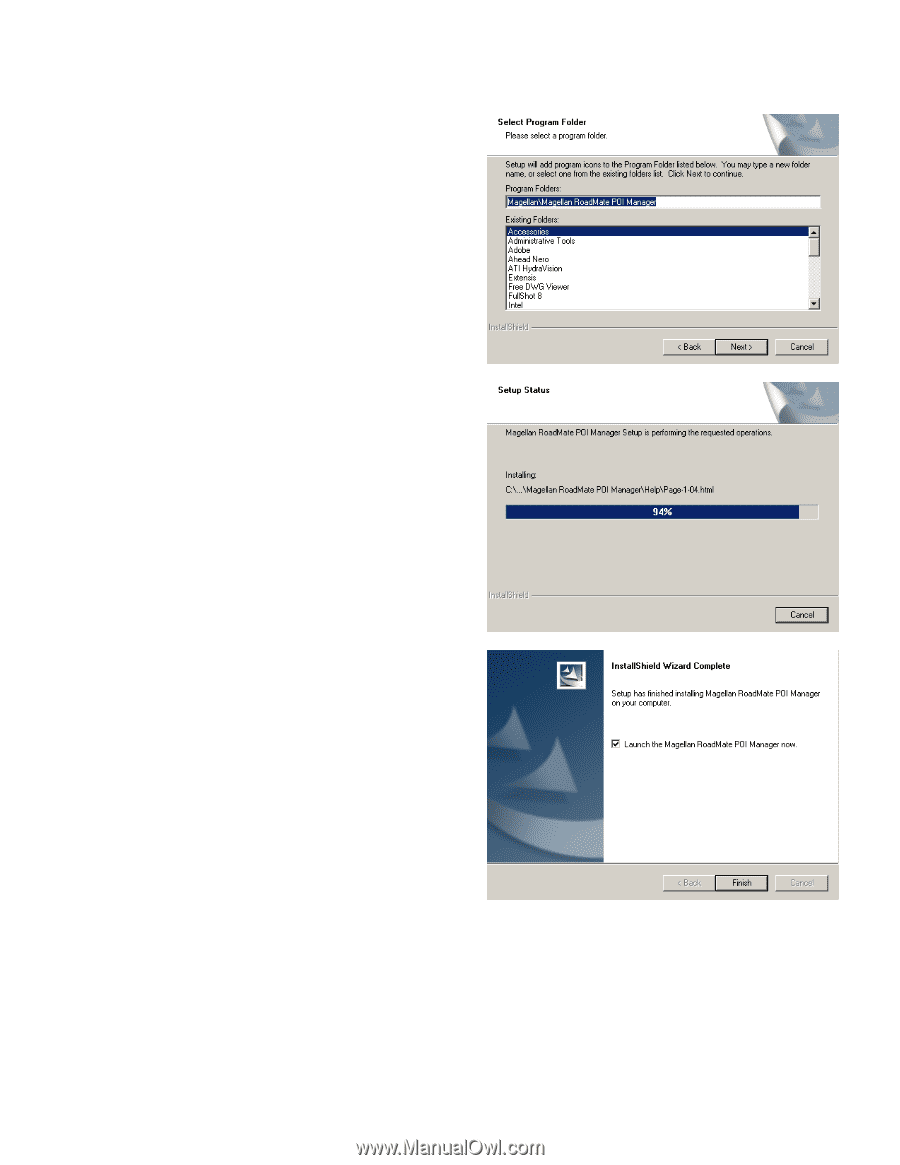
POI Manager
13
Next, choose a Program Folder to place the application icons.
THe Magellan RoadMate POI Manager software will be installed.
When it has finished, to can have the installer launch the
application automatically, or deselect to exit without launching
the application.