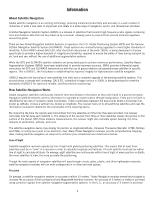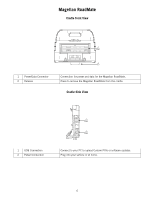Magellan RoadMate 760 Manual - English - Page 9
Magellan RoadMate, Front View, Zoom In Button - maps
 |
UPC - 763357111163
View all Magellan RoadMate 760 manuals
Add to My Manuals
Save this manual to your list of manuals |
Page 9 highlights
Magellan RoadMate Magellan RoadMate Front View 2 3 4 5 6 1 1 Power Button 2 Volume Control 3 Repeat Button 4 Zoom In Button 5 Option Button 6 Enter Button 7 Cancel Button 8 Navigation Button 9 Locate Button 10 Light Sensor 11 View Button 12 Zoom Out Button 13 Infrared (IR) Port 13 12 11 10 9 8 7 Press to turn the Magellan RoadMate on or off. Adjust to set the volume of the speaker. Press to repeat the last spoken prompt. While viewing the map, press to zoom in on the center of the display. Press to access the User Options menu. Press to confirm highlighted selections. Press to stop the current function. Press to move the cursor or to highlight other options. Press to display current location details. Automatically changes the contrast and brightness of the display to adjust for changes in lighting. Press to view map display, maneuver list or TrueView 3D display. While viewing the map, press to zoom out from the center of the display. Enables wireless IR data transfer from a PDA or SmartPhone device. 4