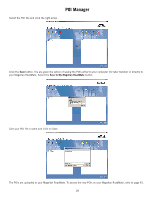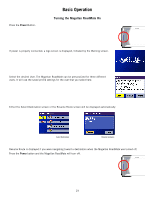Magellan RoadMate 760 Manual - English - Page 22
The POI file has been imported and is ready to, upload to your Magellan RoadMate.
 |
UPC - 763357111163
View all Magellan RoadMate 760 manuals
Add to My Manuals
Save this manual to your list of manuals |
Page 22 highlights
Define the data separator. Click Next. POI Manager Assign a title to each field. You must have a latitude, a longitude, and a name. Click Finish. If there are any errors in the data you can view them. Otherwise, click No. The POI file has been imported and is ready to upload to your Magellan RoadMate. 17
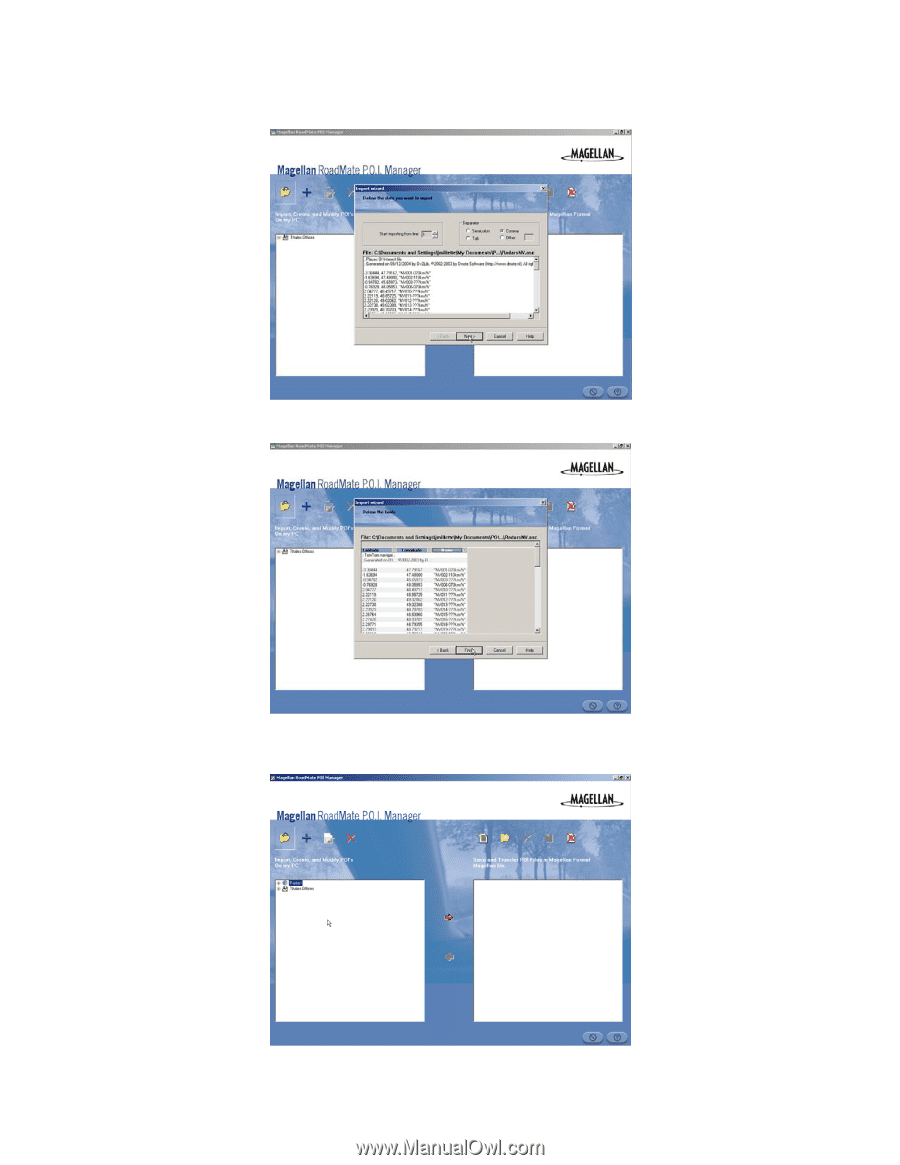
POI Manager
17
Define the data separator. Click
Next
.
Assign a title to each field. You must have a latitude, a longitude, and a name. Click
Finish
.
If there are any errors in the data you can view them. Otherwise, click
No
. The POI file has been imported and is ready to
upload to your Magellan RoadMate.